Workflow for Internal Translation
For translations, we recommend that you use a professional translation service. This could be an external translation agency or translators inside your organization who use professional translation software with a translation memory. But if you do not have access to professional translation software, it is possible to translate content directly in Paligo too. Paligo has a translation editor, which we call the Translation View, that you can use to add and review translations.
If you are using Paligo's Translation View to add translations, the basic workflow to follow is:
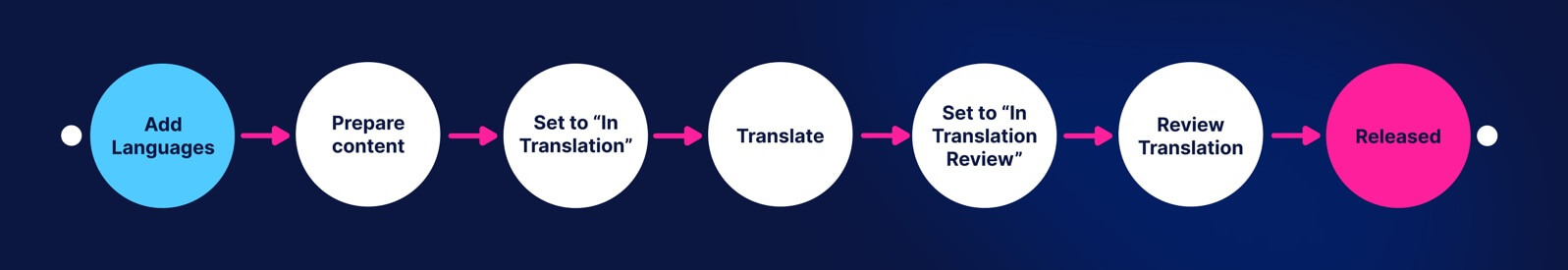 |
The following procedure has step-by-step instructions for translating your content in Paligo, with links out to articles that contain more details about the Translation View and other features.