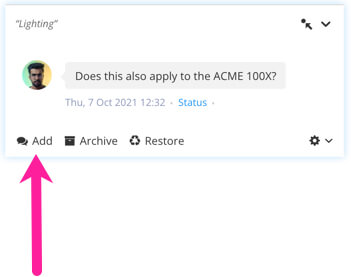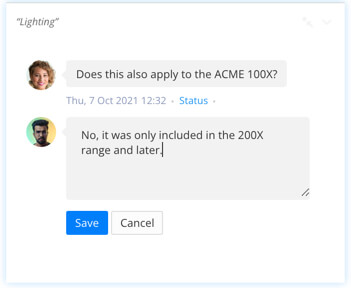Edit or Reply to Comments in Edit View
You can make changes to previous comments you have made and you can also reply to other people's comments.
Tip
When you mention another Paligo user in a comment, they get a direct link to that exact place in the publication. Use the @ symbol and then start typing their name. Select the person you want to notify from the list.
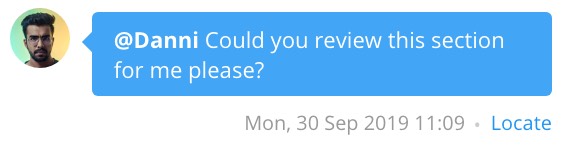 |
If you want to change a comment you have made, you can edit it:
In the comments sidebar, select the comment you want to edit.
Note
If the comment has been archived, you will need to restore it before you can edit it.
Select the Edit option, make your changes, and then select Save.
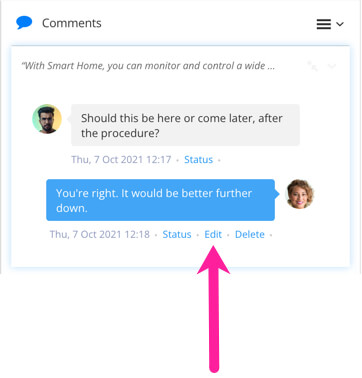
To reply to a comment that someone else has made:
In the comments sidebar, select the comment that you want to reply to.
Select the Add option, and then enter your reply and select Save.