Manual Sorting of Glossary Entries
You can manually sort the glossary entries in alphabetical order with Keyboard Shortcuts in the main Editor.
Select the Glossary Topic in the Content Manager.
Position the cursor inside the
glossaryelement, but before the firstglosstermelement.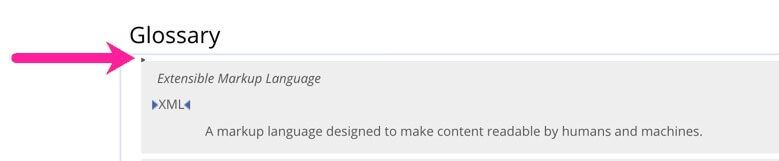
Use a keyboard shortcut to sort the glossary entries into alphabetical order:
On Mac, use: Control ^ + Option ⌥ + Shift ⇧ + G
On Windows, use: Ctrl + Alt + Shift + G
Select Save.
