Revert a Text Fragment to a Previous Revision
You can revert a text fragment, such as a paragraph, back to a previous revision. For example, if someone has added incorrect information to a paragraph, you can change it back to the correct content from an earlier revision.
Open the topic that contains the text fragment and then select the text fragment.
In the Element Structure Menu, select the
paraelement and then select Text > Show history.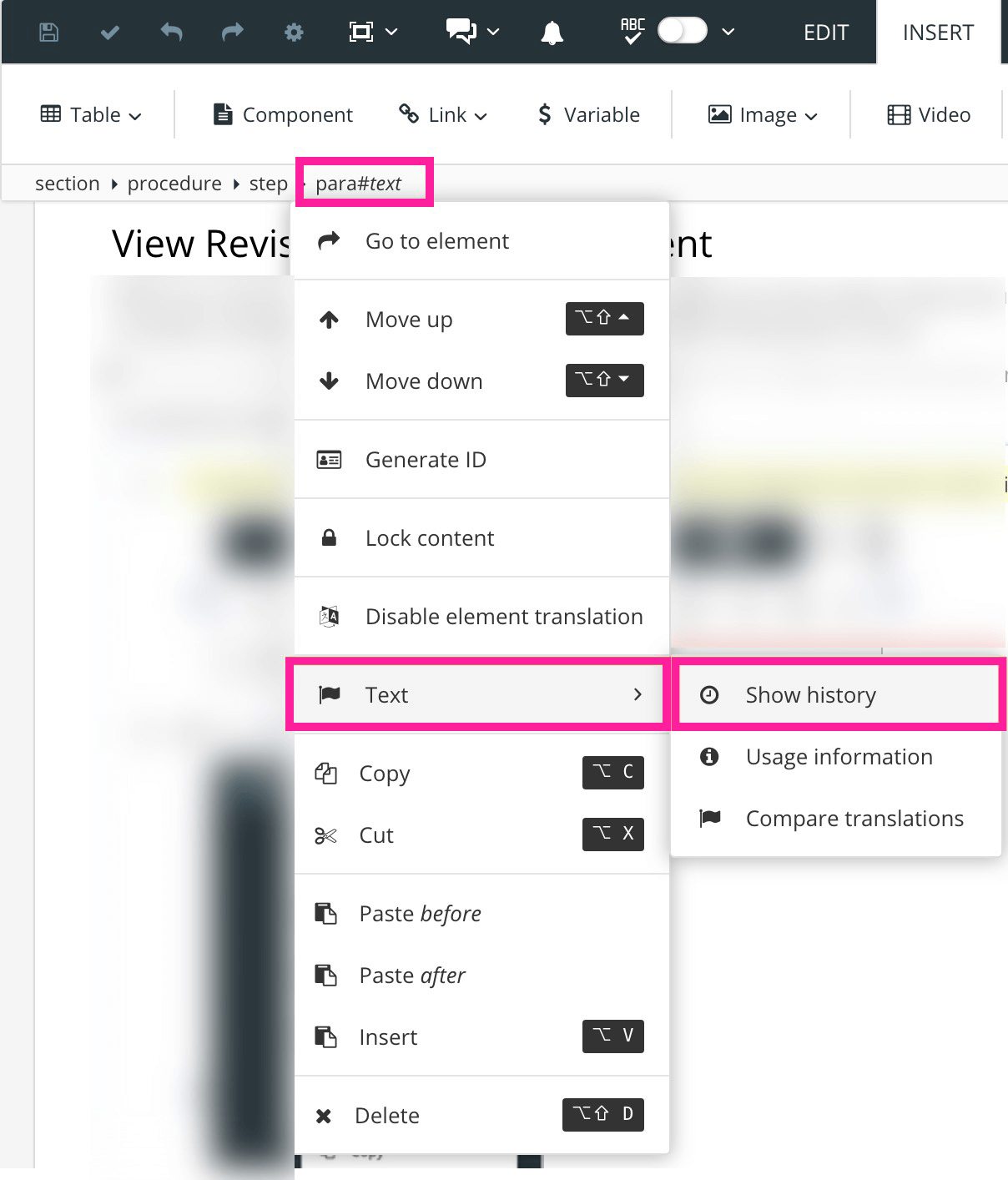
Select the Date link for the revision you want to revert to.
Paligo shows a preview of the revision.
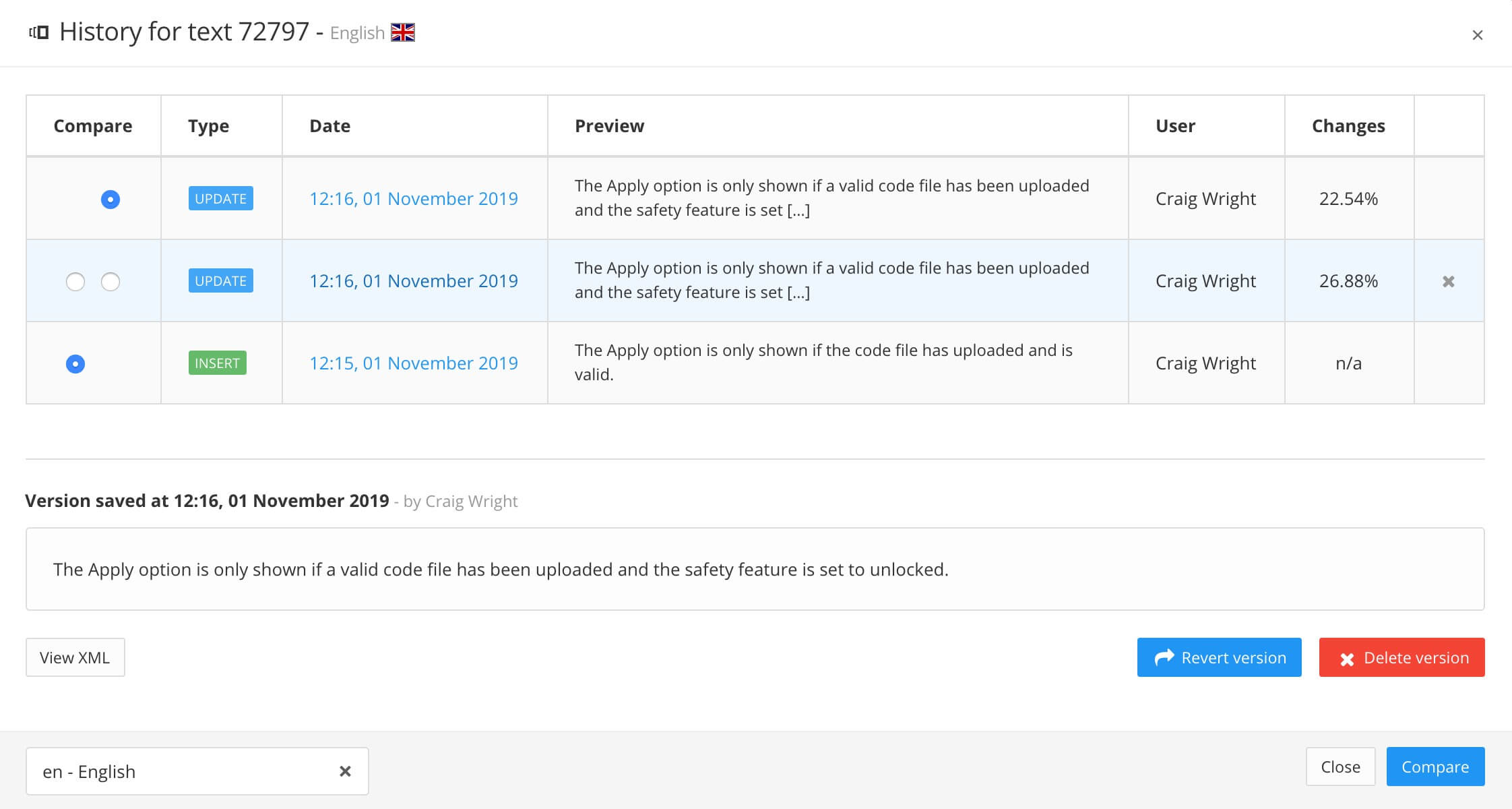
Select Revert version.
Note
If your text history contains revisions that are duplicates or are no longer needed, you can delete them.