Comment on a Translation
If you are using the Translation View to review a translation, you can add comments to each paragraph. The comments can be viewed in Paligo's main editor, in review mode, and in the contributor. The translators in your organization can use the comments as feedback and make changes to the translations if needed.
Position the cursor over the paragraph of interest. A pop-up toolbar appears.
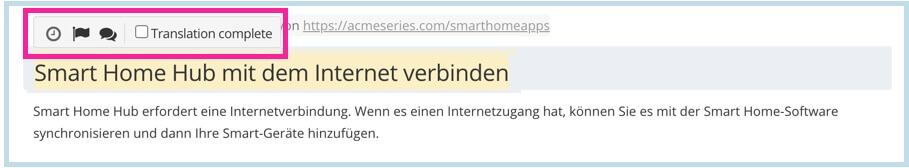
Select Add a comment.

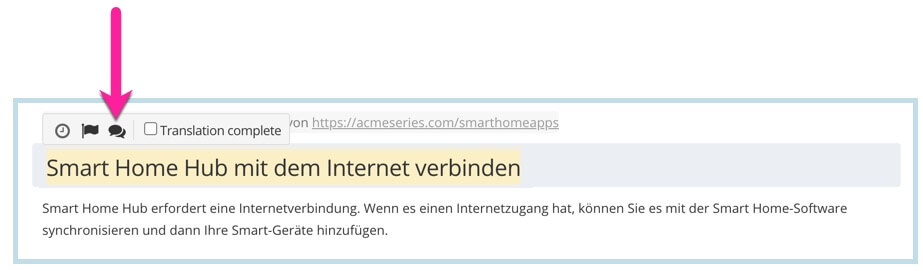
Enter your comment in the box.
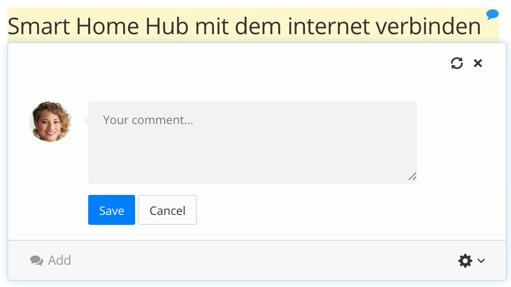
Select Save.
Tip
To learn about the other features of the Translation View, see Working in Translation View.