Move Taxonomy Tags
You can move the taxonomy tags to different locations in the taxonomy hierarchy. This is useful if you decide to change your taxonomies strategy and need a different structure, and if you accidentally add or move a tag to an incorrect location.
To move a taxonomy tag, select it in the Taxonomy Manager or Floating Content Panel and then drag and drop it to the new position.
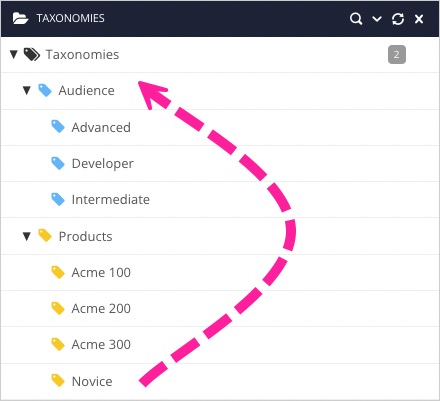 |
Tip
It's also possible to move taxonomy tags via API. See the API documentation for more information.