Convert a Sublist into a Different Type of List
If you want to change the type of sublist:
Select a
listitem/stepin your sublist.Look at the element structure menu.
There is a main list element (1) and a sublist element (2).
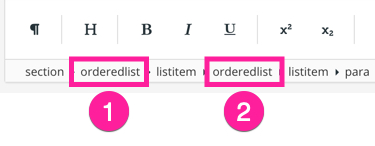
The name of the sublist element will vary, depending on the type of the main list. For example, for an
orderedlist, the sublist is anotherorderedlist, but for procedures, the sublist is calledsubsteps.Select the element for the sublist and then select Go to element.
Select the toolbar icon for the type of list you want, such as an itemized list. At the prompt, confirm that you want to change the type of list.