Create Subsections
Use subsections to break up long passages of text into related pieces of information. This will help your audience to read and process your content more easily. It also allows them to quickly assess the information on a page by looking at the subsection's headings (subheadings). There are several ways to create subsections in Paligo, each with their own pros and cons.
If you know that you will need to reuse your main sections and subsections separately, you can create each section as a separate topic. Use the publication structure to control where the subsections appear. For details, see:
But the downside of this is that when you are editing, you can only see one section at a time. If you want to be able to see the main section and the subsection in the same topic while editing, use of these methods:
Note
With these two methods, the subsections are shown inside the "main" topic. But this also means that if you reuse the "main" topic, you will also reuse the sections inside it.
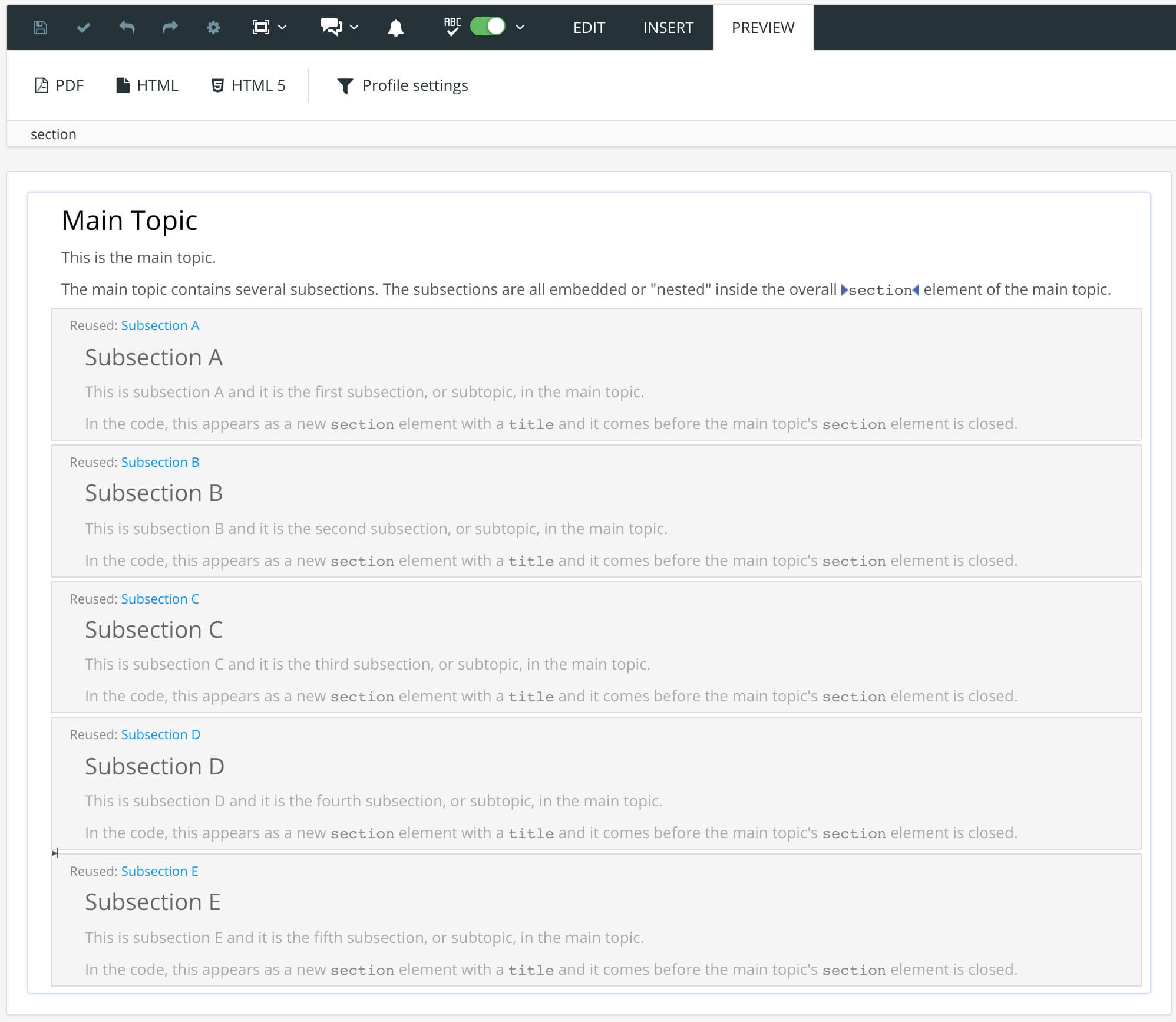 |