Remove Info Elements
Most of the elements in a publication topic are optional, so you can add and remove elements to design a publication topic to meet your requirements. For any elements that you do not want to use, select the element in the main flow of the text, and then select it in the element structure menu. From the menu that appears, select Delete.
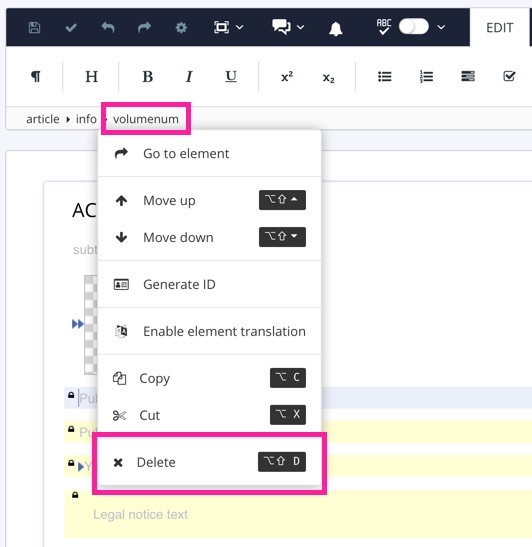 |
Note
If you remove an element that is required, Paligo will warn you about this when you save the topic. You will see the message in a pop-up dialog and also in the Validation panel. You will only get the invalid content message if validation is enabled in your editor (see Validation).
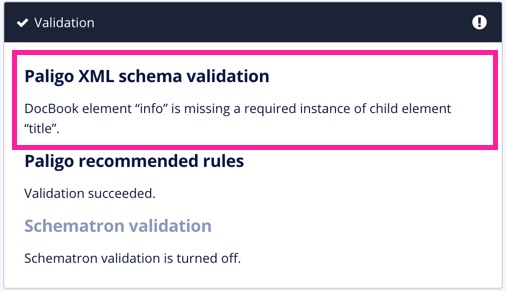 |