Reuse a Single Item in a List
If you only want to reuse a single item or step in a list, you can use the Reuse text feature. This works in the same way as reusing a text fragment.
The text in a step or list item is enclosed in a para element. For example, a step in a procedure looks like this: <step><para>The text for the step.</para></step>. So to reuse a single step, you should first create a new step, and then reuse a para element inside it.
To reuse a single step:
Open the topic that you will insert the reused step into.
Add an extra step for the list or procedure. You can add an extra step by clicking at the end of the previous step and pressing Enter. Alternatively, position the cursor at the appropriate position and use the Element Context Menu to add a new
steporlistitemelement.Click in the
paraelement that is created for the new step.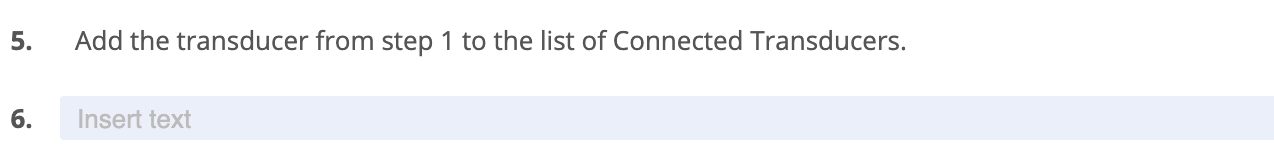
In the Reuse text section, search for the text of the step/listitem that you want to reuse.
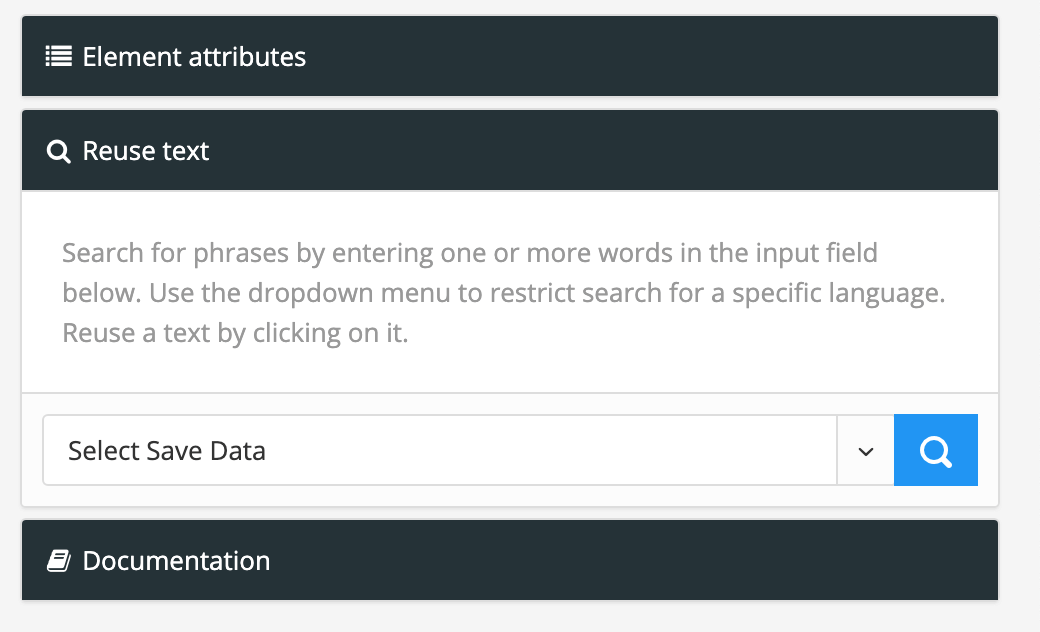
When Paligo finds the step/listitem, select it and choose the Reuse fragment option.
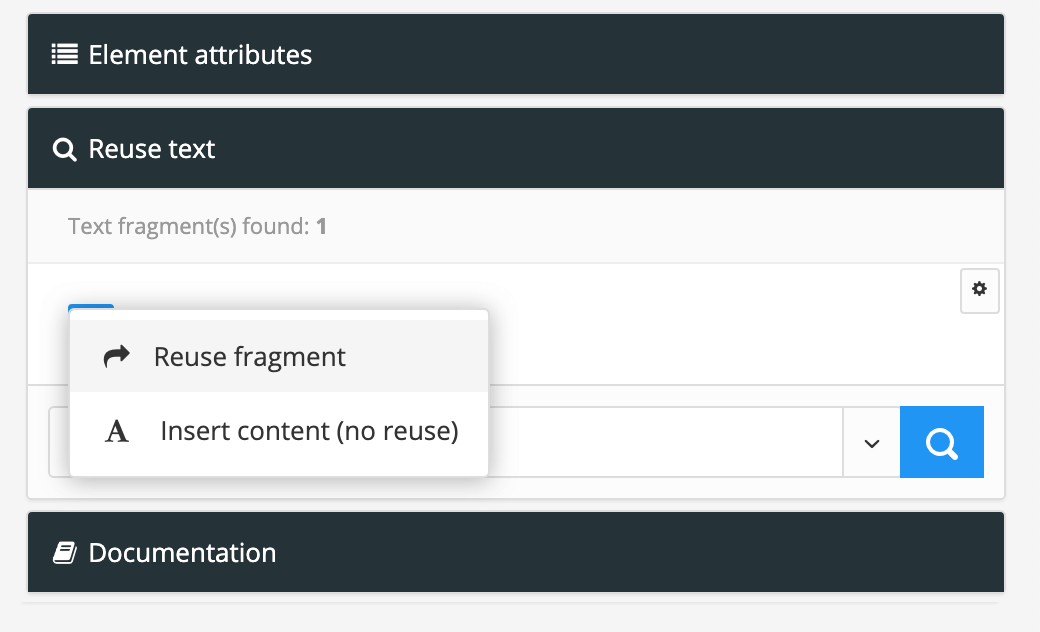
Paligo adds the text into the step.
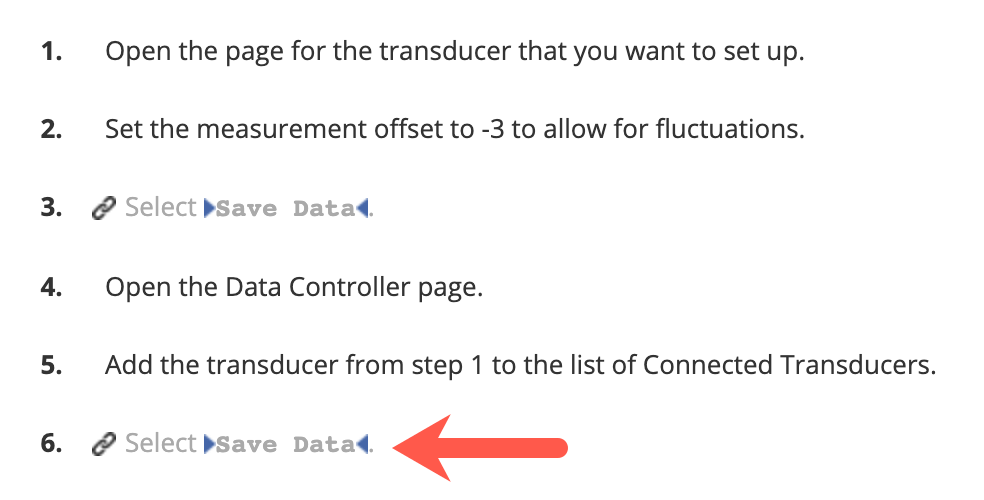
The text is a reused fragment and is locked. If you want to edit it, you will need to unlock it, but be aware that any changes you make will apply wherever that text is used, not just in your topic.