- Paligo Documentation
- Search
- Navigate through the Publication Structure
Navigate through the Publication Structure
You can navigate through a publication in the Content Manager by expanding it to reveal its contents.
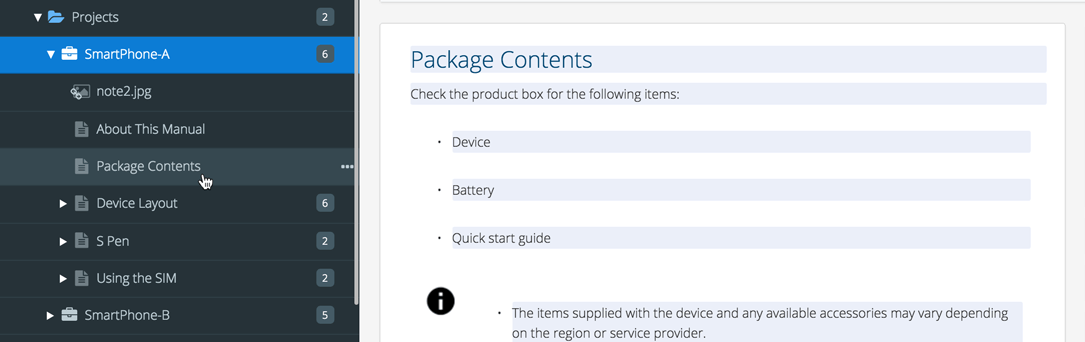 |
Similarly, you can navigate through publications using the Structure View:
Select the publication in the Content Manager.

Select a topic name.
Scroll down to view the Metadata section.
Find the heading Location. and select the location. Paligo will open the folder where the topic is located.
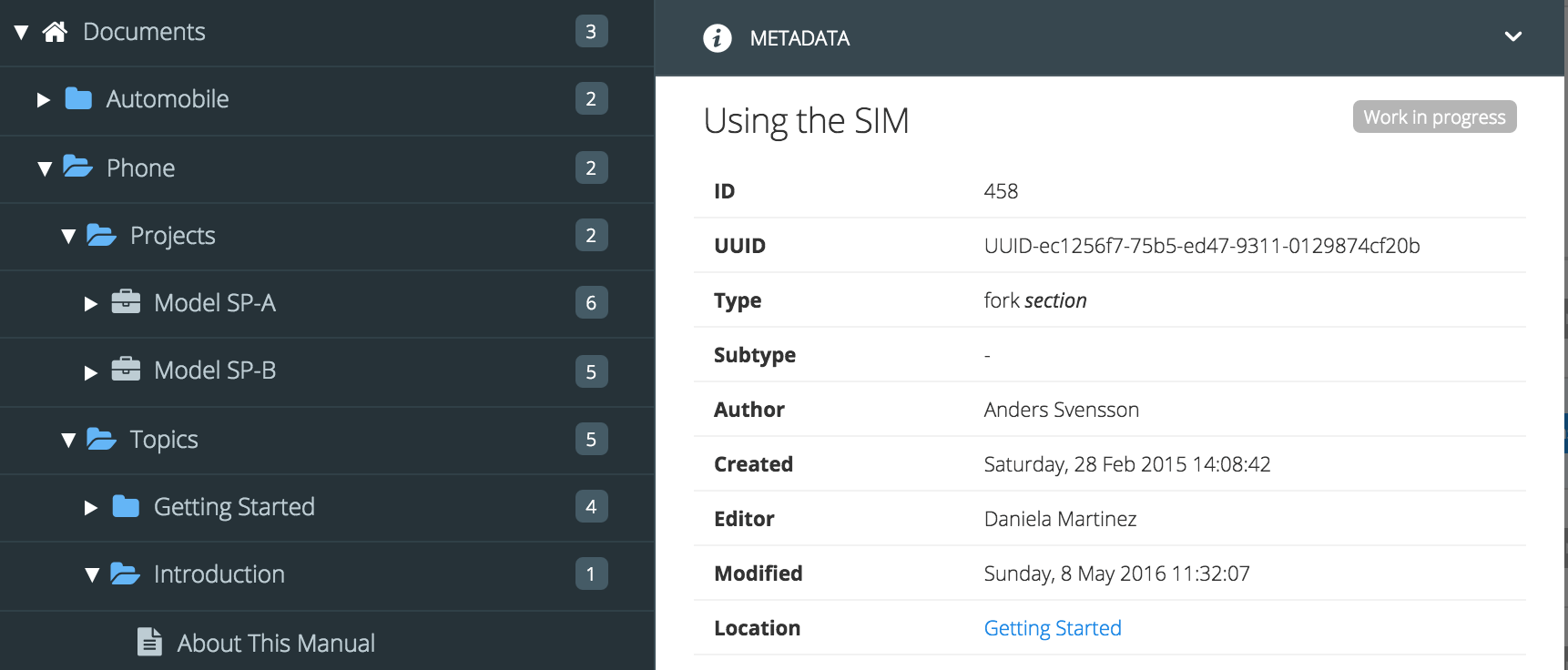 |