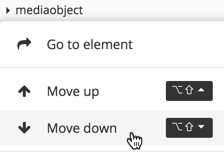- Paligo Documentation
- Author
- Elements and Attributes
- Move Elements
- Move Block Elements with the Element Structure Menu
Move Block Elements with the Element Structure Menu
When you are moving block elements, it's important to note that you can only move an element up or down at the same level in the overall topic structure. This is by design, as it ensures that you do not move elements into positions where they are not allowed. For example, you can move a step in a procedure up or down in the procedure order, but you cannot move the step outside of the procedure.
To use the Element Structure Menu to move a block element up or down:
Position the cursor in the element you want to move.
You can see which element is currently selected by looking at the Element Structure Menu. The element furthest to the right is the currently selected element. If you want to select one of its "parent" elements, select it in the Element Structure Menu and then select Go to Element.
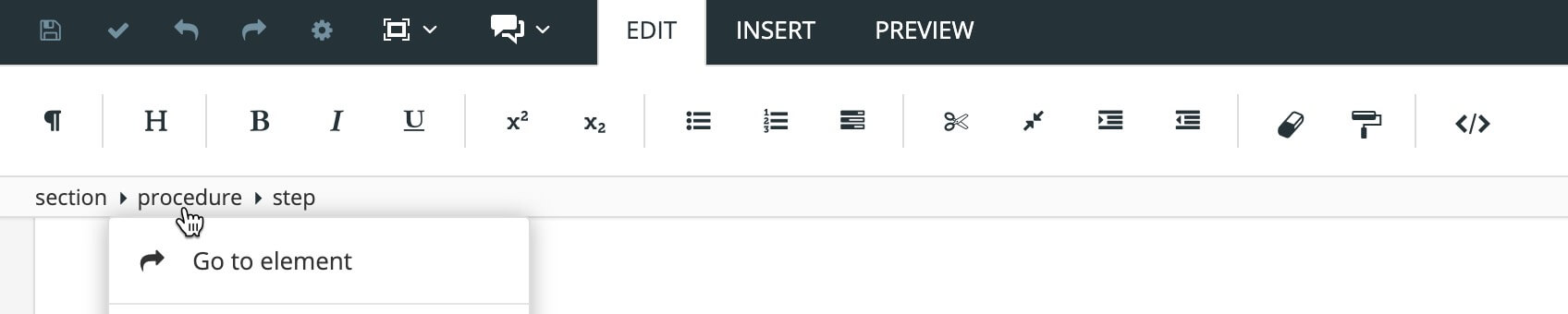
Select the element in the Element Structure Menu and choose Move up or Move down, depending on the direction you want to move the element.