Plan your References with the Debug XML File
Paligo can provide you with a single XML file that contains all of the content in a publication (the publication itself and all of the topics). You can use this XML file to get a better understanding of the structure of your content, so that you plan the XPath expressions for your dynamic text variables. Use XPath 1.0 expressions to access the elements and attributes in your content.
To get the XML file:
In the Content Manager, find your publication, select its option ( ... ) button, and then select Publish.
On the Publish document dialog, choose the type of output you want, set the Languages, Profiling Attributes, and regular Variables, and then select the Make debug build option.
The Make debug build option tells Paligo to include the build files in the output as well as the actual output. One of the build files is an XML file that contains your content.
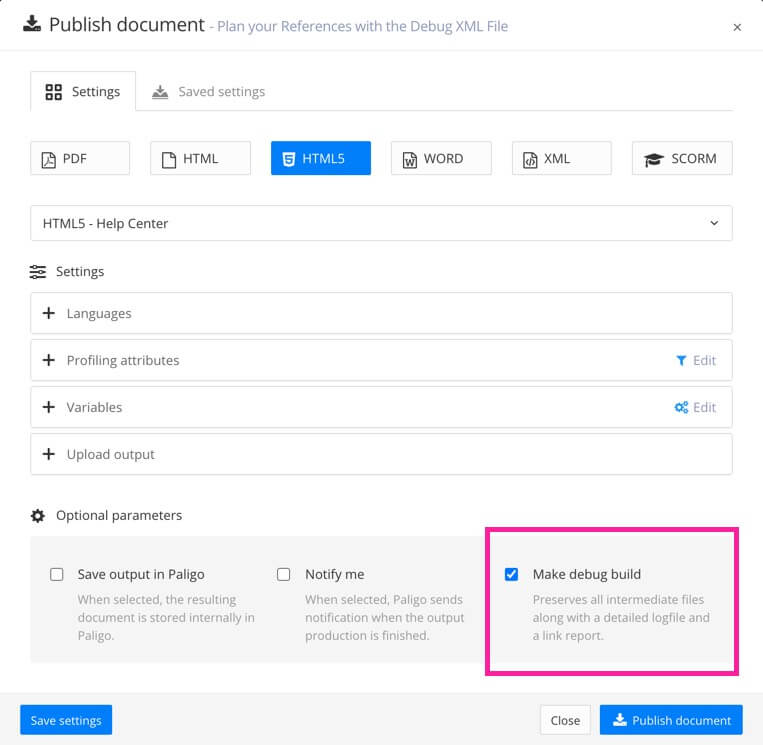
Select Publish document to publish your content.
When it downloads, unzip it and look for the XML file that contains your content.
For PDF outputs, the XML file has the same name as the publication and has a language suffix. For example, "Acme_100_user_guide-en.xml".
For HTML, HTML5, XML, Word, and SCORM outputs, the XML file is named index and has a language suffix, for example, index-en.xml.
Open the XML file from step 3 and use it to plan your XPath 1.0 expressions. When you have planned the expressions, you can insert dynamic text variables into your content and add the relevant expressions.