Remove Inserted Component
If you want to remove an inserted component from the topic:
Position the cursor inside the inserted component.
Select the component in the Element Structure Menu.
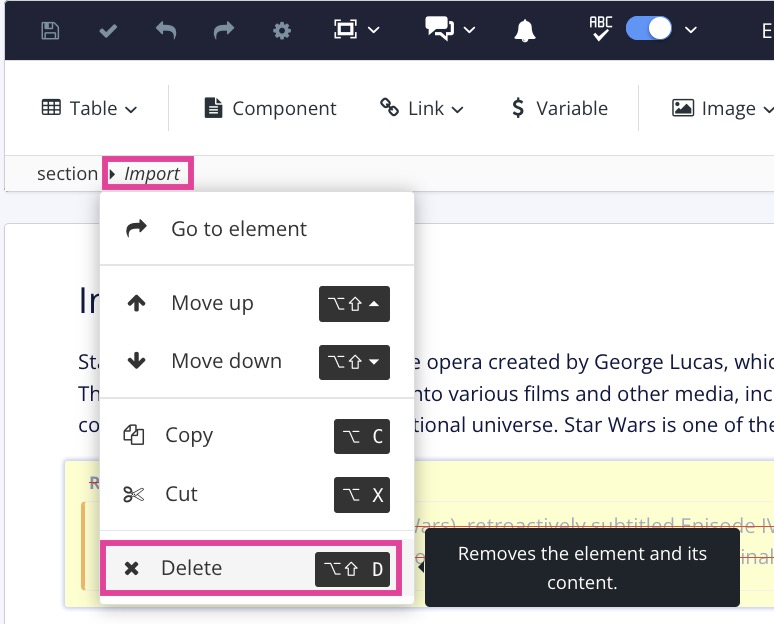
Choose Delete.

Select Save.

If you want to remove an inserted component from the topic:
Position the cursor inside the inserted component.
Select the component in the Element Structure Menu.
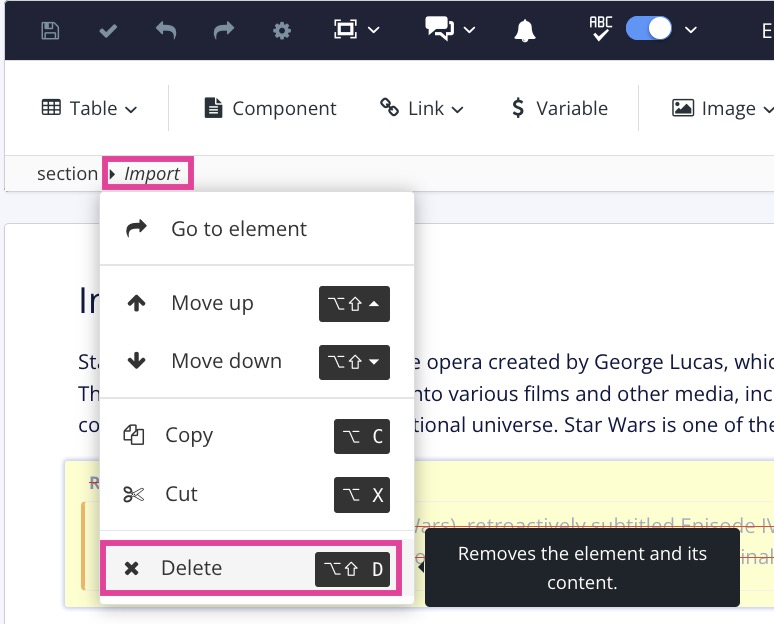 |
Choose Delete. 
Select Save. 