Create a Topic from Structure View
It is possible to create new topics from the publication structure. The two benefits of this method are that:
The topic is automatically included in the publication.
The topic can instantly be moved to the intended position in the publication structure
Tip
At the top of the Content Manager, you also have the option to create content. This will however not automatically end up in the publication.
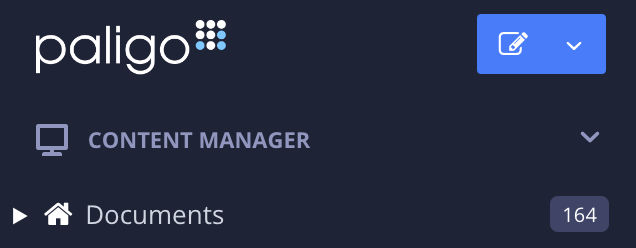 |
Select the publication in the Content Manager.

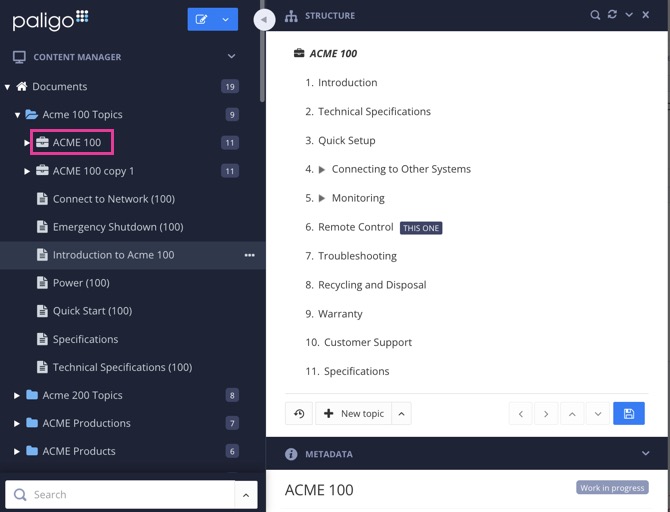
Paligo displays the Structure View, which consists of three sections: Structure, Metadata and Preview.
Select the arrow next to the New topic button to choose where to save the new topic.
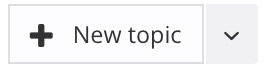
Note
If not done, the topic will by default be saved in the same folder as the topmost publication or topic.
Select New topic.

Name the new topic.
Move the topic to its intended position in the publication structure.
Select Save to confirm the publication changes.

Note
The new topic is created at the chosen location and can now be edited.