Wie die Filterung funktioniert
Hier finden Sie einen Überblick über die Entscheidungen, die Sie treffen müssen, und die Aufgaben, die Sie erledigen müssen, um die Filterung für Ihre Inhalte einzurichten.
Sie markieren die Inhalte, die Sie filtern möchten. So weiß Paligo, welche Inhalte gefiltert werden können und welche Bedingungen gelten.
Um einen Absatz so zu filtern, dass er nur in einem Benutzerhandbuch für eine Windows-Produktversion erscheint, könnten Sie ein Filterattribut von
os(Betriebssystem) und einen Filterwert von Windows festlegen.Informationen zu den verschiedenen Filtertypen finden Sie in Attribute filtern.
Die veröffentlichte Ausgabe wird:
Es gibt zwei Möglichkeiten, Filter anzuwenden:
Inhalt mit passenden Filterattribut(en) einschließen. Elemente mit demselben Filterwert, den Sie für die Ausgabe ausgewählt haben, werden in die veröffentlichte Ausgabe aufgenommen.
Inhalte mit anderem(n) Filterattribut(en) als ausgewählt ausschließen. Elemente mit anderen Filterwerten als denen, die Sie für die Ausgabe ausgewählt haben, werden in der veröffentlichten Ausgabe ausgeschlossen.
Wir empfehlen Ihnen:
Taxonomie-Tags zum Filtern ganzer Topics und Unterpublikationen
Filterattribute zum Filtern von Blockelementen innerhalb Ihrer Topics.
Anmerkung
Es ist möglich, nur Filterattribute zu verwenden und die Verwendung von Taxonomie-Tags vollständig zu vermeiden. Wenn Sie sich dafür entscheiden, sollten Sie sich bewusst sein, dass es schwieriger sein kann, ganze Topics auf diese Weise zu filtern. Bei Filterattributen gibt es keine Möglichkeit, die Filter in großen Mengen anzuwenden oder zu bearbeiten – Sie müssen jedes einzelne Topic bearbeiten.
Mit Taxonomie-Tags ist die Verwaltung einfacher, da Sie Filter-Tags auf Topics in großen Mengen anwenden können.
Die Filterwerte erstellen.
Sie benötigen die Filterwerte sowohl für die Filterattribute als auch für die Taxonomie-Tags. Um sie zu erstellen, müssen Sie einem Topic ein Filterattribut hinzufügen und dann die Werte hinzufügen. Wenn Sie die Werte erstellen, werden sie der Paligo-Datenbank hinzugefügt. Weitere Informationen erhalten Sie unter Filterwerte hinzufügen.
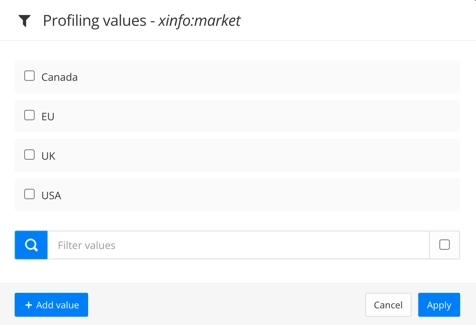
Taxonomie-Tags für die Filterung erstellen.
Wenn Sie Taxonomie-Tags für die Filterung auf Topic- oder Komponentenebene verwenden möchten, müssen Sie eine Taxonomie-Hierarchie einrichten.
Sie benötigen ein übergeordnetes Taxonomie-Tag mit demselben Namen wie der Filter, den Sie anwenden möchten, z. B. „Markt“. Darunter verschachtelt als untergeordnete Tags benötigen Sie für jeden der Filterwerte ein Tag.
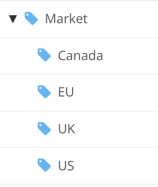
Anweisungen zum Erstellen von Taxonomie-Tags für die Filterung finden Sie unter Taxonomie-Tags für Filter erstellen.
Aktivieren Sie Taxonomien in der Ausgabe und wählen Sie Ihre Filterstrategie.
Wenn Sie Taxonomie-Tags für die Filterung verwenden, müssen Sie einige Maßnahmen im Layout ergreifen, das Sie für die Veröffentlichung verwenden werden:
Sie müssen Ausgabetaxonomien aktivieren.
Sie können die Taxonomie-Filterstrategie auswählen. Dies wirkt sich darauf aus, wie Paligo die Taxonomiefilter anwendet, wenn Sie mehrere Ebenen von Taxonomiefilter-Tags haben.
Weitere Informationen erhalten Sie unter Taxonomie-Filterstrategie festlegen.
Markieren Sie Ihre Inhalte zum Filtern.
Für Filterattribute müssen Sie das entsprechende Topic öffnen, das entsprechende Element auswählen und dann das Attribut und den Wert im Feld „Elementattribute“ hinzufügen. Weitere Informationen erhalten Sie unter Filterattribute anwenden.
Ziehen Sie bei Filtertaxonomie-Tags die Taxonomie-Tags für die Filterwerte auf die entsprechenden Topics und Komponenten. Weitere Informationen erhalten Sie unter Taxonomie-Tags auf Topics anwenden.
Anmerkung
Wenn Sie hierarchische Strukturen wie Listen und Tabellen markieren, stellen Sie sicher, dass Sie verstehen, wie Filterung mit Hierarchien funktioniert. Beachten Sie, dass bei Verwendung von Filtern zum Ausschließen eines übergeordneten Elements auch die untergeordneten Elemente automatisch ausgeschlossen werden. Details hierzu finden Sie unter Filter in hierarchischen Strukturen.
Richten Sie bei Bedarf „scoped-Filterung“ ein.
Die scoped-Filterung wird verwendet, wenn Sie dasselbe Topic an verschiedenen Stellen in derselben Publikation wiederverwenden. Damit können Sie das Topic unterschiedlich filtern, je nachdem, wo es in der Publikationsstruktur erscheint. Weitere Informationen finden Sie unter scoped-Filterung.
Starten Sie den Veröffentlichungsprozess und wählen Sie die Filter aus, die Sie anwenden möchten.
Wenn Sie veröffentlichen, wählen Sie die Filterung aus, die Paligo anwenden soll. Hier legen Sie fest, welche Inhalte für eine bestimmte Ausgabe ein- oder ausgeschlossen werden sollen (siehe Publikationsfilter anwenden.
Die obigen Schritte geben einen Überblick über die Einrichtung der Filterung. Sie können jederzeit auf diese Zusammenfassung zurückgreifen, wenn Sie daran erinnert werden möchten, wie Sie die Filterung einrichten.
Beachten Sie, dass sich der Prozess beim Filtern nach Sprache unterscheidet (siehe Nach Sprache filtern).