Taxonomie-Tags auf Topics anwenden
Wenn Sie die entsprechenden Tags und die Hierarchie eingerichtet haben, können Sie die Taxonomie-Filter-Tags auf Ihre Topics anwenden.
Wählen Sie das Drei-Punkte-Menü (...) aus. ) für das Taxonomie-Tag im Content Manager und wählen Sie Floating Panel für Taxonomien.

Suchen Sie im Floating Panel für Taxonomien das Tag, das Sie auf ein Topic anwenden möchten. Ziehen Sie das Tag im Content Manager auf das Topic.
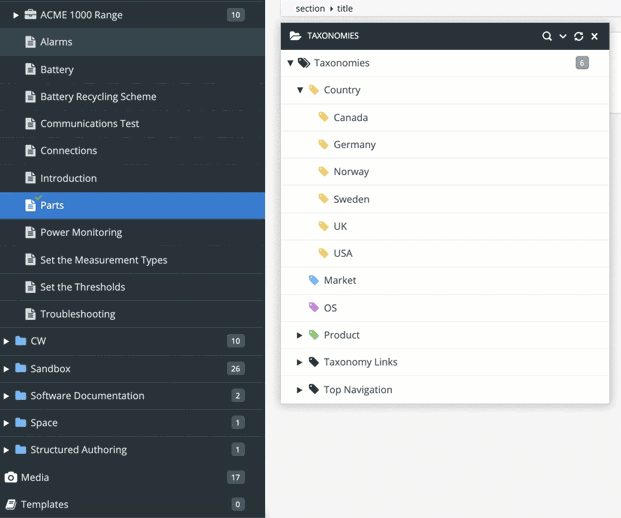
Anmerkung
Wenn Sie ein Taxonomie-Tag zu einer Unterpublikation hinzufügen, zeigt Paligo ein Dialogfeld mit dem Kontrollkästchen Auf untergeordnete anwenden an.
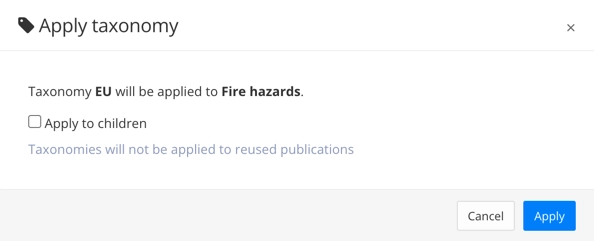
Aktivieren Sie das Kontrollkästchen, um das Tag auch auf die untergeordneten Topics in der Publikation anzuwenden. Bitte beachten Sie jedoch, dass das Tag nur zu untergeordneten Topics hinzugefügt wird. Wenn es Unterpublikationen gibt, erhalten sie das Tag nicht. Sie müssen das Tag separat auf diese anwenden.
Lassen Sie das Feld leer, um das Tag nur auf die Publikation anzuwenden und nicht auf eines ihrer untergeordneten Topics.
Wiederholen Sie Schritt 2 für jedes Topic, das Sie filtern möchten.
Tipp
Sie können Taxonomie-Tags auf mehrere Topics gleichzeitig anwenden. Weitere Informationen zu verschiedenen Möglichkeiten, Taxonomie-Tags auf Inhalte anzuwenden, siehe Taxonomie-Tags hinzufügen.
Nachdem Sie die Taxonomie-Tags auf Ihre Topics angewendet haben, legen Sie im nächsten Schritt fest, wie Paligo die Taxonomie-Hierarchie bei der Anwendung der Filter verwendet.