[en] Warnings and Errors in Salesforce Preflight
[en] Paligo detects if there are problems when you try to publish to Salesforce Knowledge. Depending on the type of problem, it will either display an error message or show a warning icon next to the relevant content in Salesforce Preflight. The warning icons are shown on the Current Publication tab.
[en] If you try to publish to Salesforce Knowledge while there are warnings in place, Paligo will display one of the error messages listed below.
[en] Articles in Salesforce Knowledge should have unique URLs (addresses). If Salesforce Preflight shows "The article with the url already exists" warnings, it means the URLs for those articles are already being used by content in Salesforce Knowledge. This can happen if:
-
[en] Content was published from Paligo to Salesforce Knowledge previously, and was mapped correctly, but has since lost its mapping. For instructions on how to fix it, see [en] Fix Broken Mapping for Salesforce.
-
[en] You have created content in Salesforce and it has the same URL that Paligo intends to use when publishing. Paligo gives each article a URL that includes a unique ID, so it would be extremely unlikely that you would have a matching URL in Salesforce already. But technically it is possible, so we mention it here. In this scenario, change the URLs in Salesforce so that Paligo can publish.
[en] This limit is set by Salesforce. To fix, restructure your content so that your publication has 25 or fewer top-level topics.
[en] This limit is set by Salesforce. To fix, restructure your content so that your publication has 10 or fewer second-level and lower-level topics.
[en] This means that two or more of the navigational topics in your publication have the same title. Salesforce requires navigational topics to have unique names.
[en] To fix this problem, make sure that the navigational topics in your publication have unique names. You can either rename them or reorganize your publication levels.
[en] This means that one of your publication's navigational topics has the same name as a different navigational topic that already exists in Salesforce. Salesforce requires navigational topics to have unique names.
[en] To fix this problem, make sure that the navigational topics in your publication are named differently to the navigational topics in Salesforce Knowledge.
Wichtig
[en] This error does not apply to navigational topics that are mapped. Paligo understands that mapped navigational topics are the same topic in Paligo and Salesforce Knowledge.
[en] This means that your publication has many navigational topics with the same name. Salesforce Knowledge requires navigational topics to have unique names.
[en] To fix this problem, give the navigational topics in your publication unique names. Alternatively, restructure the publication so that Paligo will only create navigational topics with unique names.
[en] This means that many of your publication's navigational topics have the same name as different navigational topics that already exist in Salesforce. Salesforce requires navigational topics to have unique names.
[en] To fix this problem, make sure that the navigational topics in your publication are named differently to the navigational topics in Salesforce Knowledge.
Wichtig
[en] This error does not apply to navigational topics that are mapped. Paligo understands that mapped navigational topics are the same topic in Paligo and Salesforce Knowledge.
[en] The navigational topic you are viewing has the same title as a different navigational topic in Salesforce Knowledge. Navigational topics need to have unique names (it is a Salesforce Knowledge requirement).
[en] To fix this problem, make sure that the navigational topics in your publication are named differently to the navigational topics in Salesforce Knowledge.
[en] The navigational topic you are viewing has the same title as another navigational topic in the same publication. Salesforce Knowledge requires all navigational topics to have unique names.
[en] To fix, change the title of the navigational topic so that it is unique.
[en] This error happens if you deselect all content in Preflight and then try to publish. You can only publish if you select one or more navigational topics or articles.
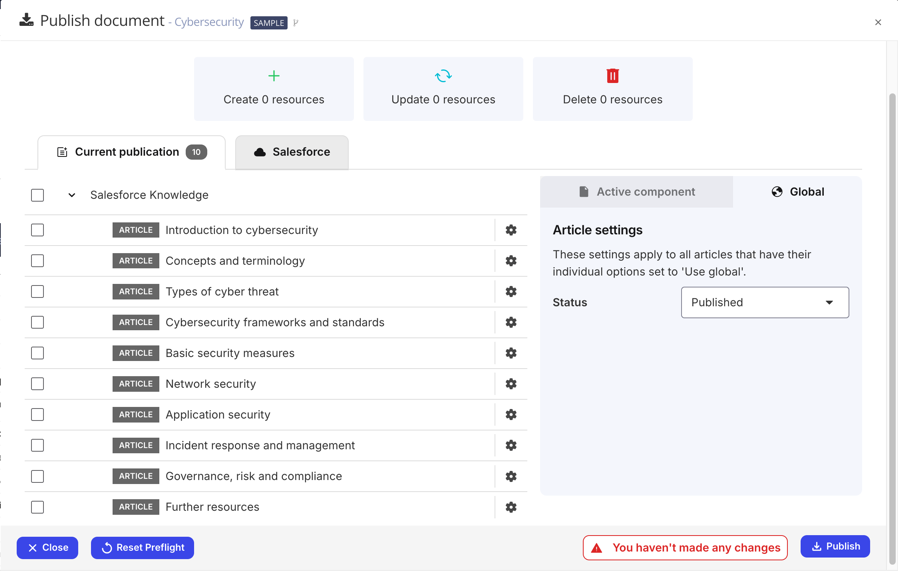 |
[en] This is shown when you are using the Salesforce Nested Layout for publishing, but the structure of your publication is incorrect. To publish with Salesforce Nested, your content has to have navigational topics as "parents" and articles as their "children".
[en] To fix, change the structure of your publication. For details, see Mapping mit einem verschachtelten Salesforce-Layout .
[en] This is a general error. Please try again. If you keep getting the error, contact customer support for help.
[en] Paligo was unable to retrieve the necessary settings for calling the Salesforce Knowledge API. Our developers will need to investigate. Please contact customer support.
[en] Paligo was unable to retrieve the Saleforce community ID. Our developers will need to investigate. Please contact customer support.
[en] Paligo was unable to retrieve the Salesforce communities information. Our developers will need to investigate. Please contact customer support.
[en] Paligo was unable to retrieve the Salesforce categories information. Our developers will need to investigate. Please contact customer support.
[en] Paligo was unable to access the Salesforce resources. Our developers will need to investigate. Please contact customer support.