Tool Integrations
To connect Google Analytics to your HTML5 output:
-
Select Layout in the top menu.

Paligo displays a list of Layouts. The list is empty if there are no custom Layouts in your Paligo instance.
-
Select the Layout you want to update or Create a Layout.
Tip
You can copy the URL of the Layout Editor and paste it into a new tab in your browser. This can be useful if you frequently switch between your Paligo content and the Layout settings.
-
Select Analytics and other integrations in the left menu.
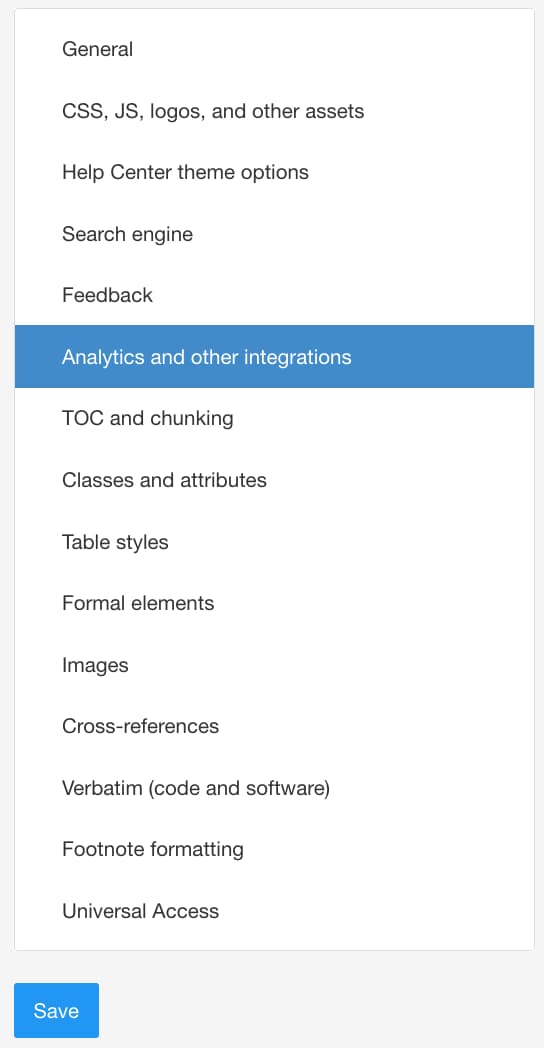
-
Add your property id in Google Analytics property id (tracking id) or container id.
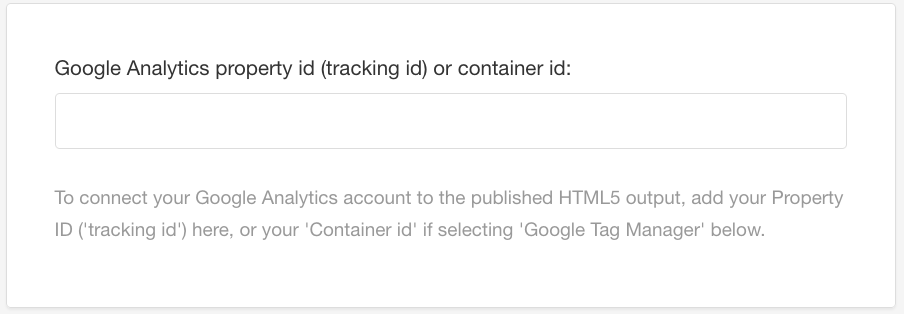
-
Select a tracking code in Google tracking code type from the menu.
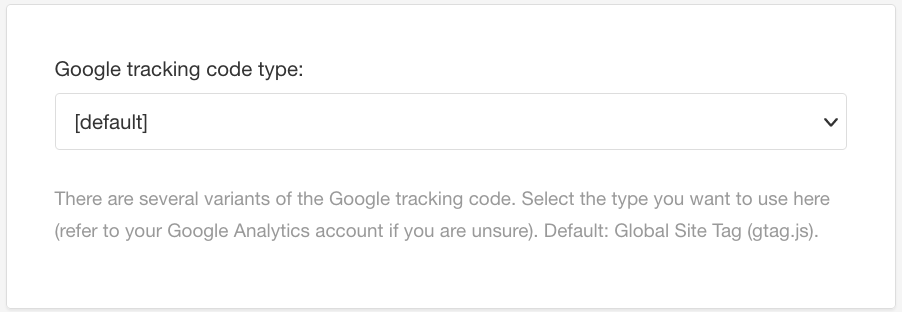
-
Google Tag Manager
-
Global Site Tag (gtag.js) Default
-
Analytics.js
-
-
Select Save.