Filter Topics for Different Markets
If you add the xinfo:market attribute to a section element to a topic, it is possible to filter a topic or publication for different markets (like America, EU, Middle East, Australia and other markets). The markets are added as profiling values. When you
publish you select the profiling attribute (market) and the profiling attributes (America and EU) to be used. The markets not selected during the publish will be excluded.
Tip
To learn more about available filter attributes (for example xinfo:product, audience), see Filter Attributes .
To filter topics for different markets:
-
Select the
sectionelement in the Element Structure Menu.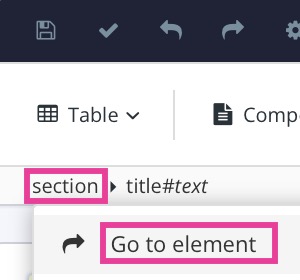
-
Select Go to element.
-
Add the
xinfo:marketattribute in the Element Attributes Panel. -
Add one profiling value for each market.
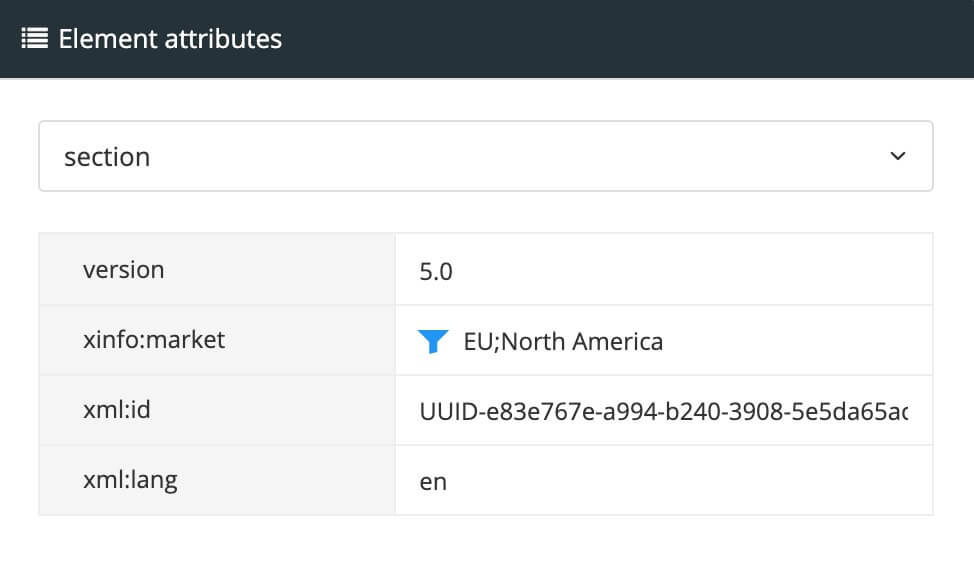
-
Select Save.

-
When you publish, you choose market as profiling attribute and the profiling values to be used for the publication.
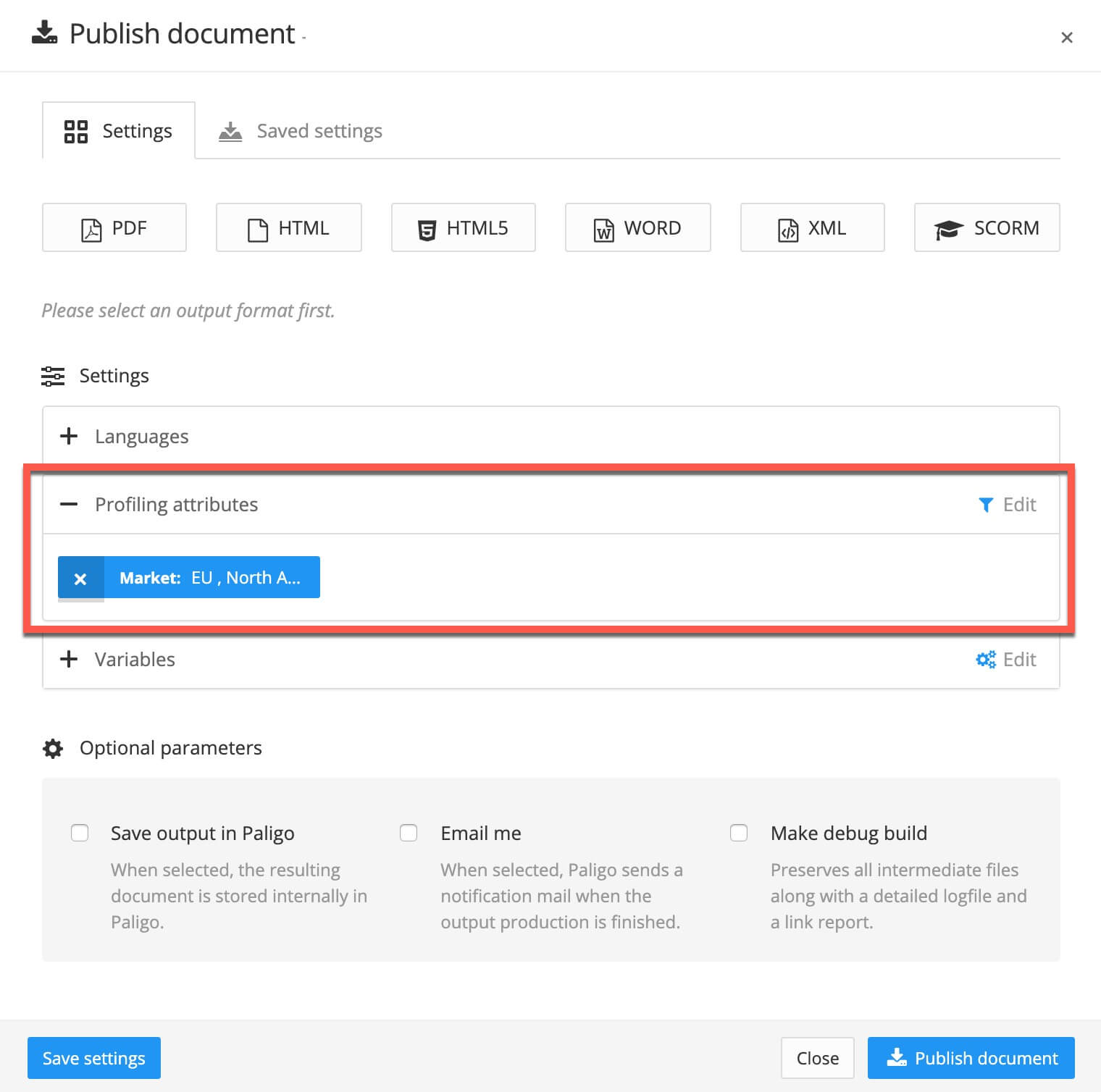
-
If you set the profiling attribute to North America, EU, or both North America and EU, the filtered topic is included.
-
If you set the profiling attribute to another region, such as Australia, the filtered topic is excluded.
-
If you do not set a market filter for the publication, the filtered topic will be included. It is only excluded from the publication if the market filter is applied and the value for the market filter does not match North America or EU.
-
-
Select Publish document.