Edit or Delete Profiling Values
You can edit or delete a profiling value if needed. Before you do, make sure that all content that uses it is checked in. To find topics that use a specific profiling value, see Search for Attributes.
If you regularly delete outdated profiling values, it will be easier to know which ones to use.
Note
When a profiling value is deleted it will be removed from all content that uses it. The action is irreversible.
Tip
If you only want to deselect a profiling value from an attribute, see Add or Remove Profiling Values.
To edit the name or delete a profiling value:
-
Select the element in the topic.
-
Place the cursor in the Element Structure Menu below the toolbar.
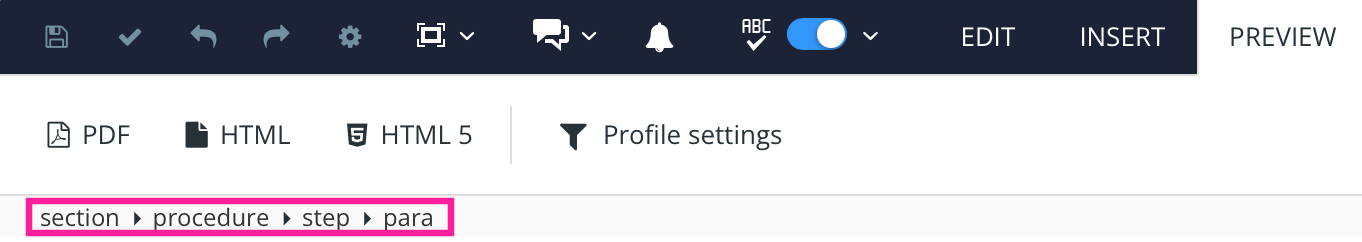
Note
When you select an element in the Element Structure Menu, Paligo highlights it in yellow.
-
Select the element and choose Go to element to show the attributes for this particular element.
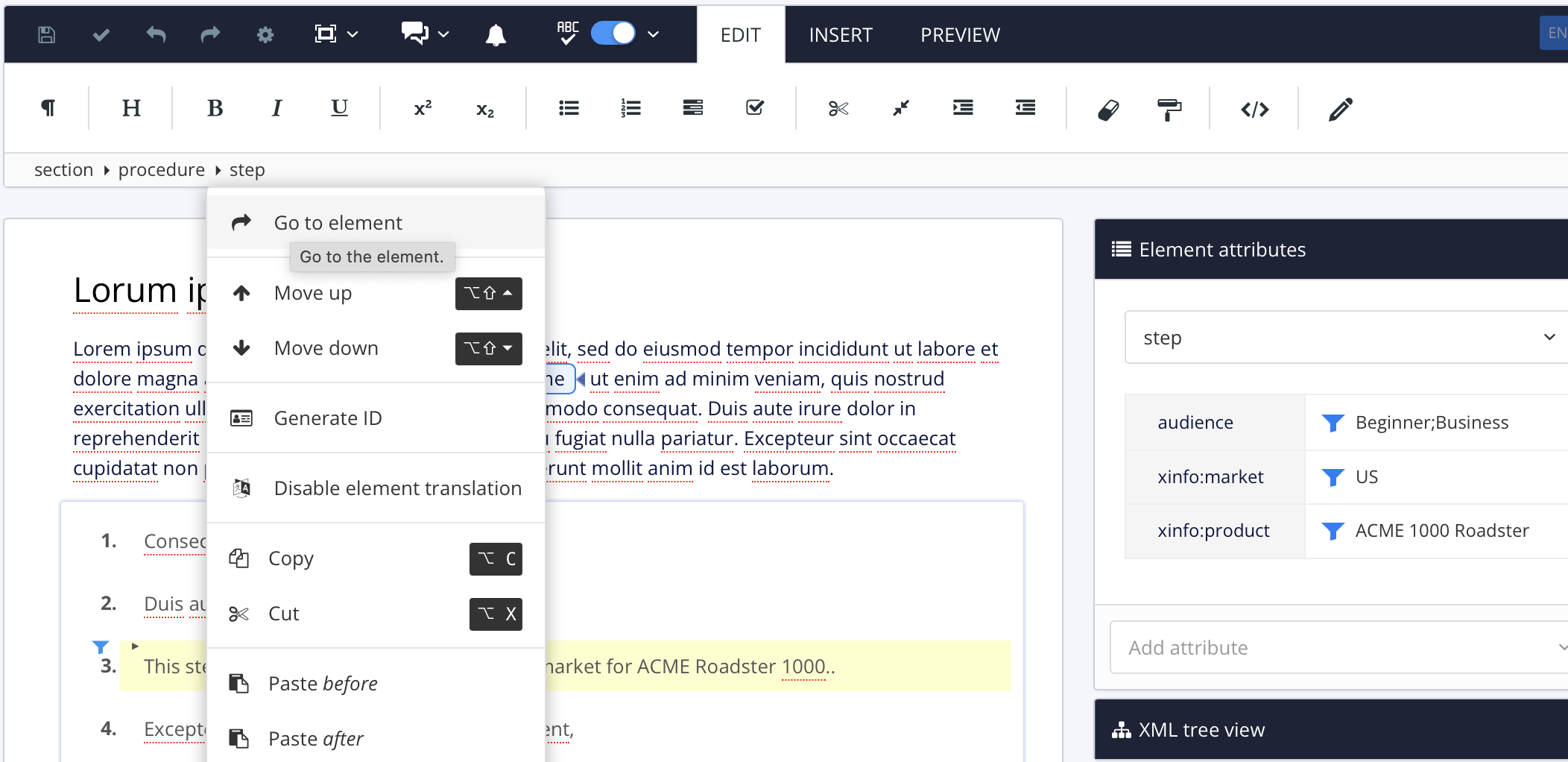
The Element Attributes Panel. now shows the attributes for the selected element.
-
Select a profiling value to the right of the attribute (for example Beginner or Business).
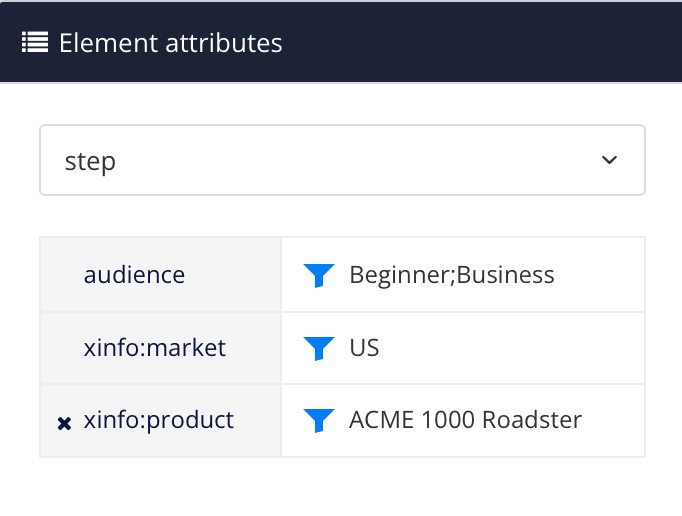
-
Hover over the profiling value to be edited or deleted.
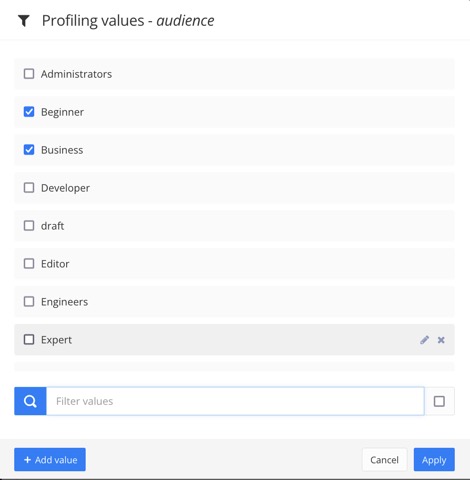
-
Select one of the options to the right of the profiling value:
-
 Select the X to delete the profiling value from your Paligo instance. You will need to confirm the deletion.
Select the X to delete the profiling value from your Paligo instance. You will need to confirm the deletion. -
 Select the pen to edit the name of the profiling value.
Select the pen to edit the name of the profiling value.
-
-
Select Apply.
-
Select Save.
