Insert Symbols and Special Characters
To insert symbols and special characters in your topics, you can use the toolbar:
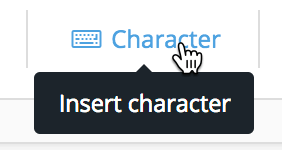 |
If the character you need is not available in that map, you can also insert any character available using the standard method for your operating system, as described e.g here: How to Quickly Type Special Characters on Any Computer, Smartphone, or Tablet.
If the special characters you need are actually part of an equation, you should use an equation or inlineequation element instead, and use the built-in Math
Editor.