Apply Taxonomy Tags to Topics
When you have the appropriate tags and hierarchy in place, you can apply the taxonomy filter tags to your topics.
-
Select the dotted menu ( ... ) for the Taxonomies tag in the Content Manager, and choose Taxonomy Floating Content Panel.

-
In the Taxonomy Floating Content Panel, find the tag that you want to apply to a topic. Drag the tag onto the topic in the Content Manager.
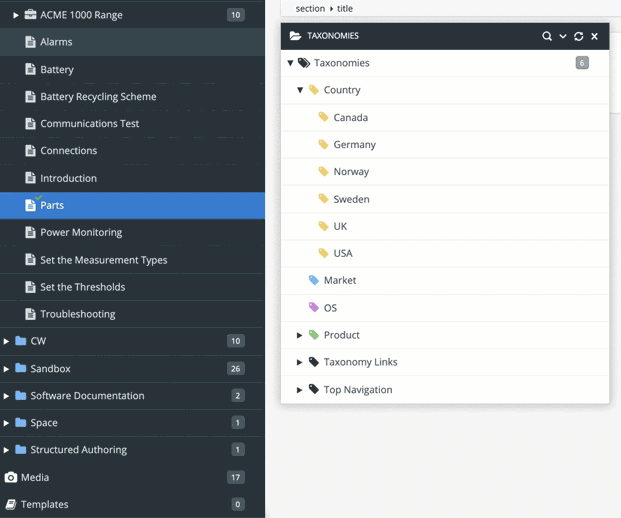
-
Repeat step 2 for each topic that you want to filter.
When you have applied the taxonomy tags to your topics, the next step is to choose how Paligo uses the taxonomy hierarchy when it applies the filters.