[en] Suggestions in the Main Editor
[en] How to recognize contributor suggestions in the main Editor.
[en] Authors and administrator users can open topics in the main Editor. However, you cannot accept, reject, or delete suggestions in the main Editor. You have to use [en] Suggest View to [en] Accept or Discard Suggestions.
[en] If you open a topic that contains suggestions, they are shown as content with:
-
[en] Green highlight for content to be added.
-
[en] Red highlight and strikethrough line for content to be removed. This is the same as in the Ansicht Bearbeitung and [en] Suggest View.
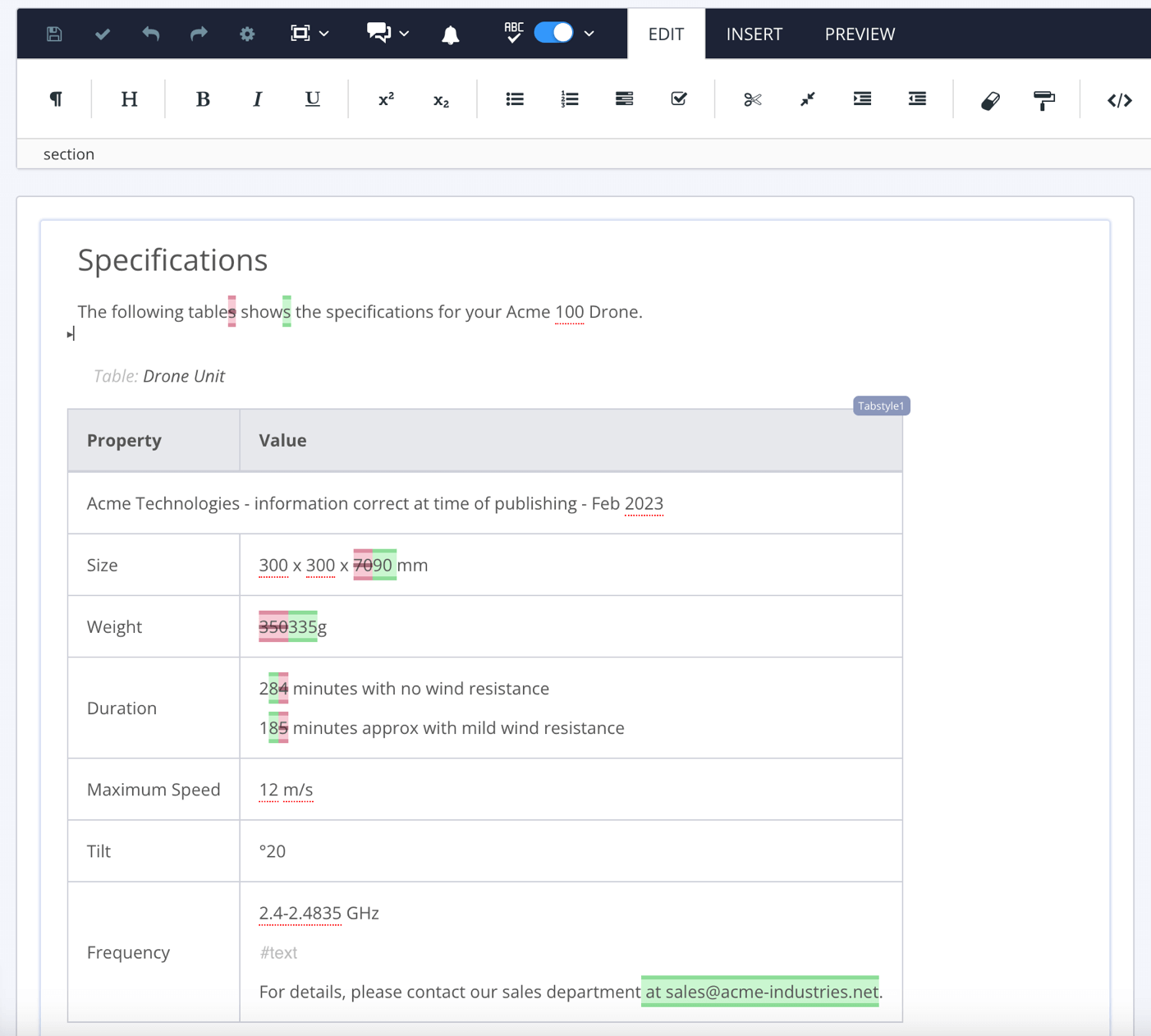 |
Anmerkung
[en] In the underlying XML, each suggestion is inside a remark element. The remark element has various attributes, including xinfo:suggestion, xinfo:suggestion-element, and xinfo:suggestion-name. For example, the following code shows an example of the XML for a suggestion that adds text.
<remark xinfo:suggestion="true" xinfo:suggestion-element="suggestion-start" xinfo:suggestion-name="deletion:ef0f182d1fa3ff715db7d8929ce42405b:user-24"> </remark>