[en] Reuse Publishing Settings
[en] If you have saved publication settings, you can reuse them with any other publication. This is useful when you start to produce more documentation. For example, you may start with having documentation for one main product and you save its publishing settings. But over time, new variations of the product become available and you create documentation for those too. For consistency and efficiency, you can use the saved settings for publishing the new documentation as well.
Wichtig
[en] When you reuse publishing settings, you use the exact same settings only for a different publication. You cannot edit the settings.
[en] If you want to use existing publishing settings but make some minor adjustments to them, copy the settings instead (see Veröffentlichungseinstellungen kopieren).
[en] To reuse publishing settings that have already been saved:
-
Wählen Sie das gepunktete Menü (...) für die Publikation im Content Manager und wählen Sie veröffentlichen.

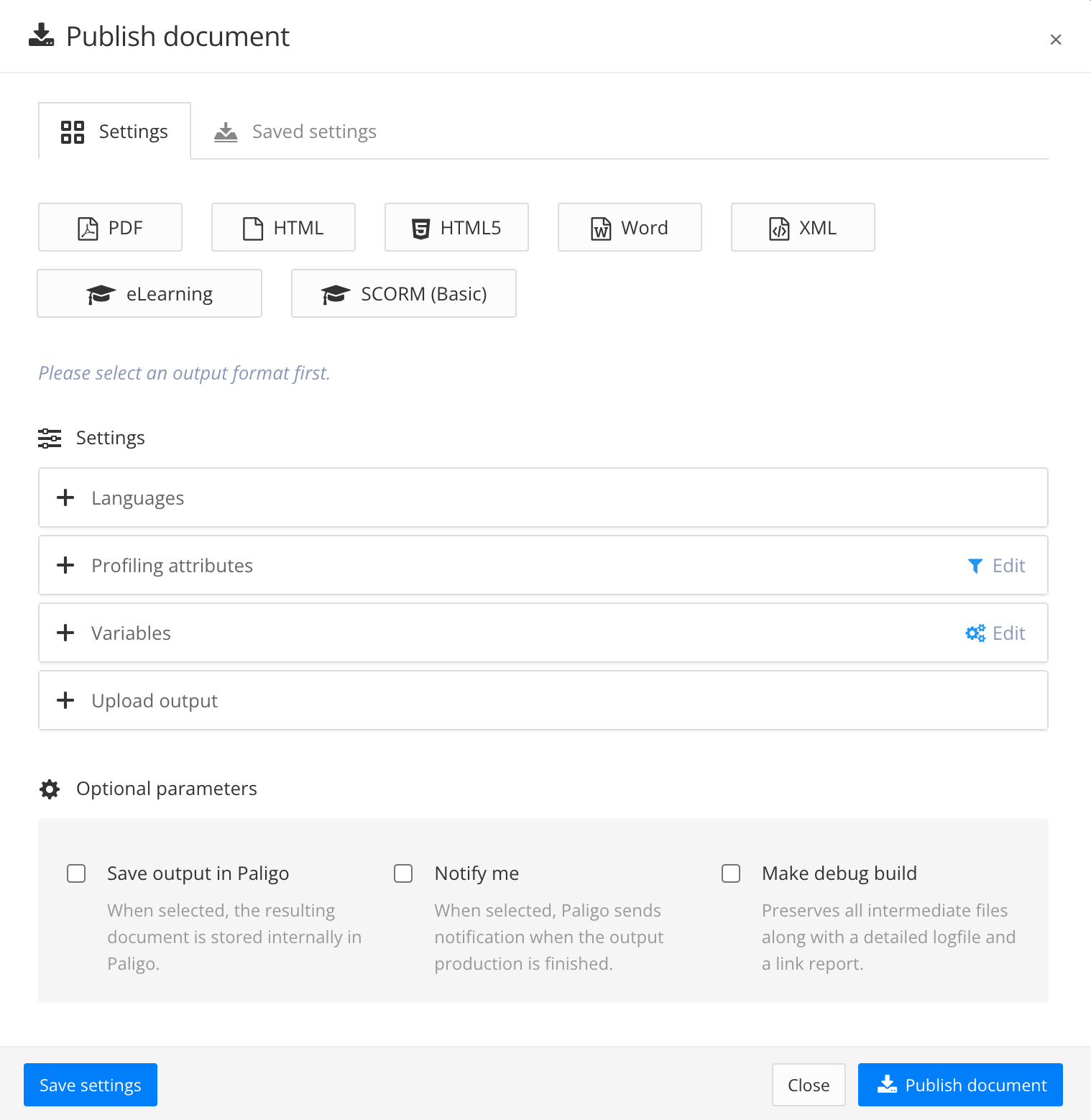
Das Dialogfeld Dokument veröffentlichen wird angezeigt.
-
Wählen Sie die Registerkarte gespeicherte Einstellungen.
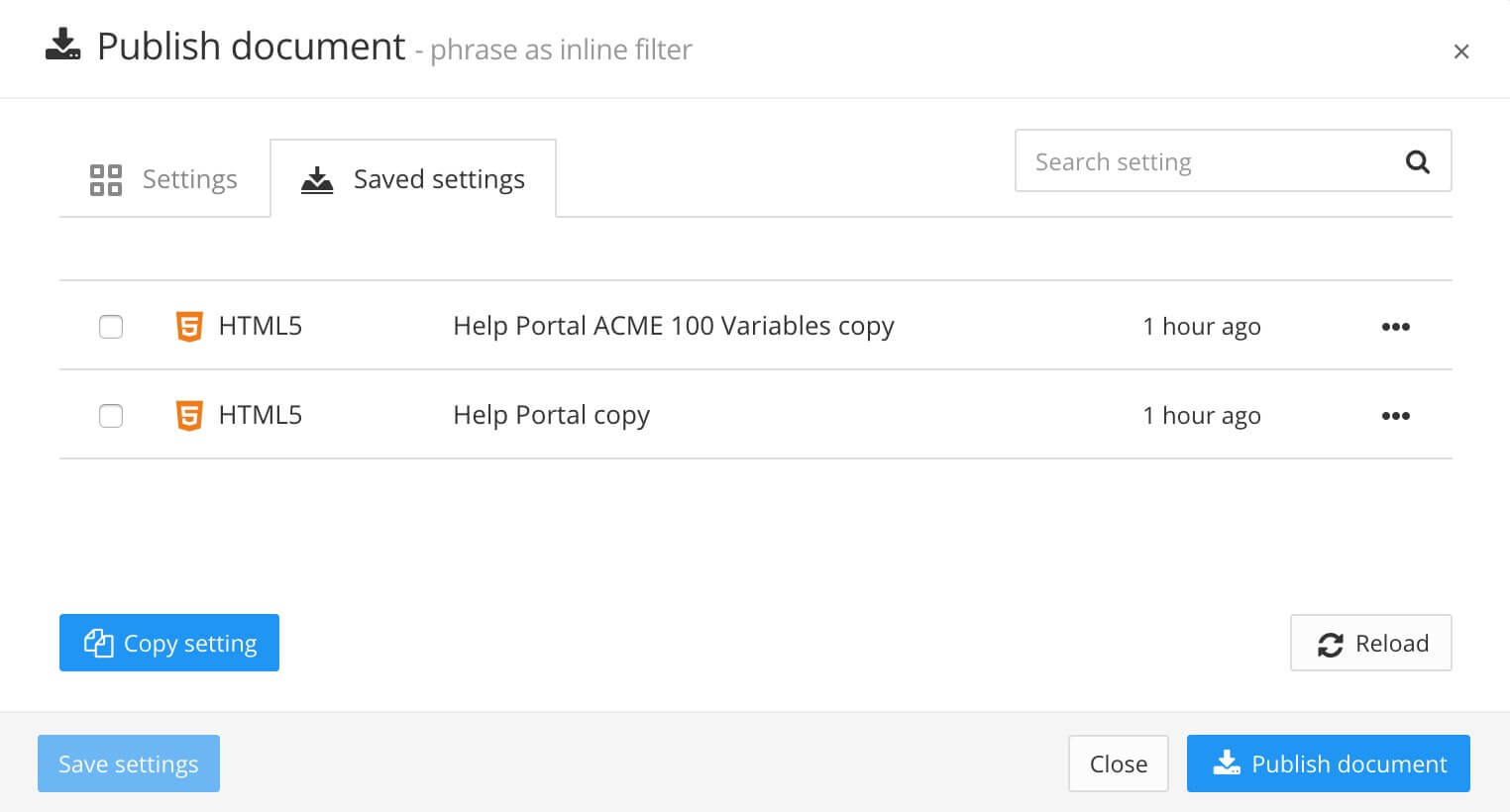
[en] If the Saved settings tab shows the publication settings that you want to reuse, select the checkbox for the settings and then select Publish document. You can ignore the remaining steps in this procedure.
[en] If the Saved settings tab does not show the publication settings that you want to reuse, continue from step 3.
-
Wählen Sie Einstellungen kopieren in der unteren linken Ecke.
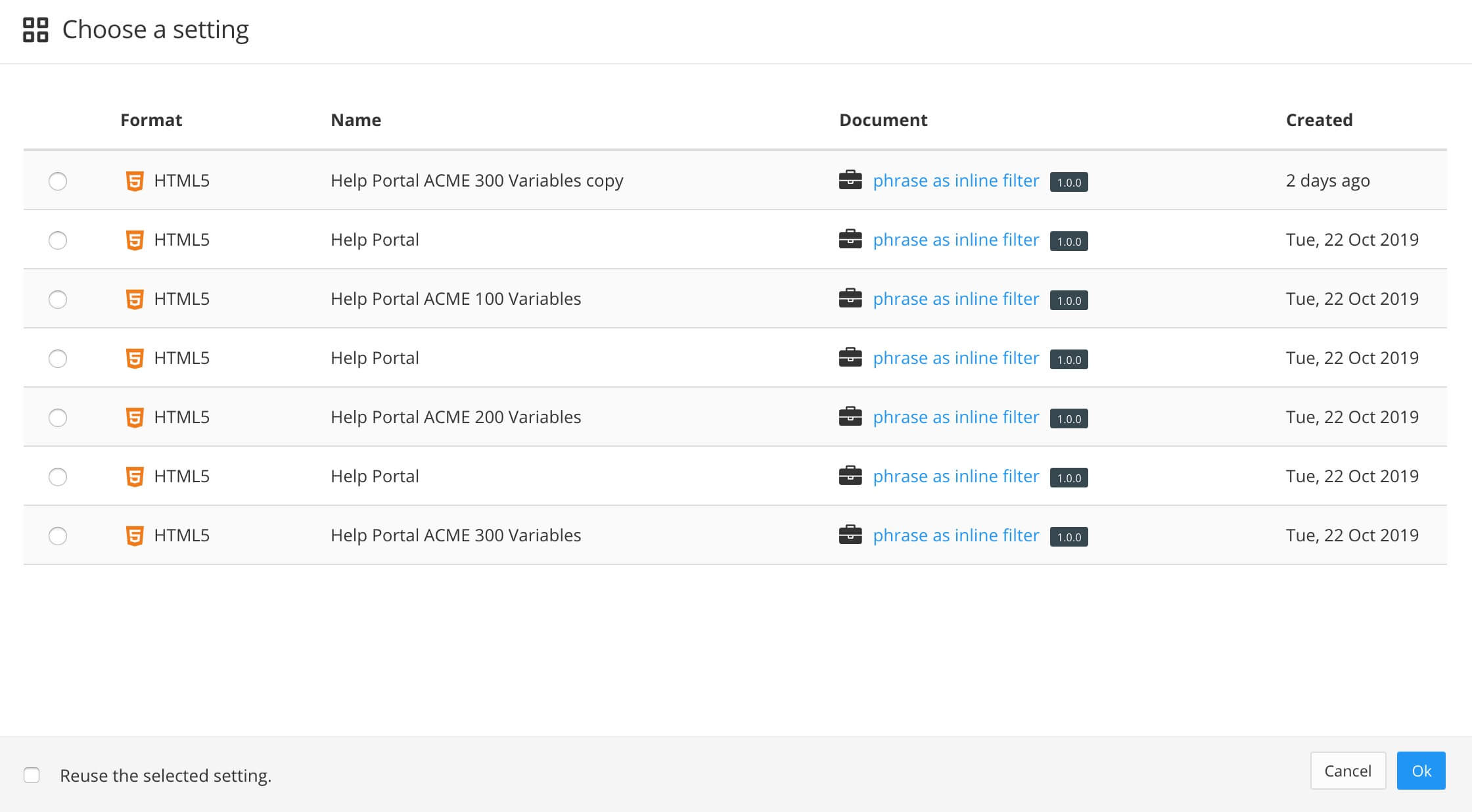
Paligo stellt Ihnen eine Liste gespeicherter Publikationseinstellungen aus anderen Publikationen zur Verfügung.
-
[en] Check the box in front of the publication setting that you want to reuse.
-
[en] Check the Reuse the selected setting box.
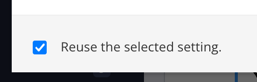
[en] If the box is clear, Paligo will create a copy of the publishing settings and you will be able to edit the copy.
[en] If the box is checked, Paligo will reuse the publishing settings exactly as they are. You will not be able to edit them.
-
[en] Select OK.
-
[en] Check the box in front of the publishing settings that you want to reuse.
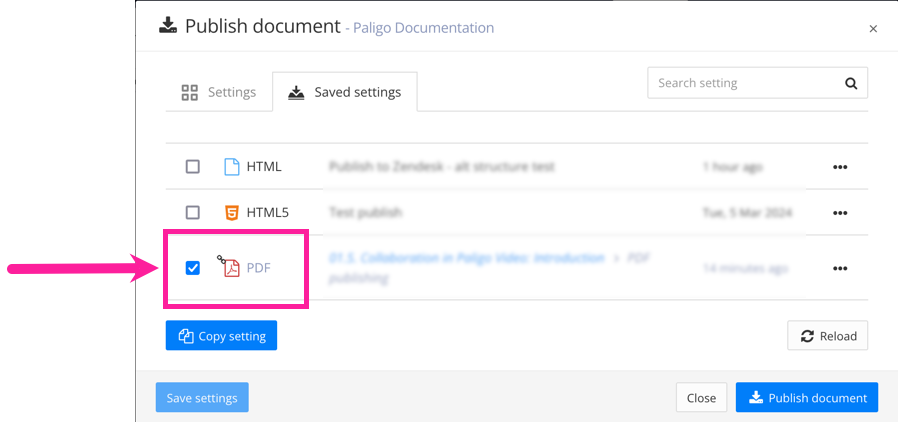
Wichtig
[en] Be extra careful when publishing to integrations, as the publishing settings may include a specific category as the target for the content. Double-check that the publishing settings match your exact requirements for the document you are publishing.
-
Wählen Sie Dokument veröffentlichen aus.
[en] Paligo will publish your content using the publishing settings that you selected.