[en] Add a Cross-Reference to a Branch
[en] If you use branched topics in your publications, you can cross-reference them, but in most cases you should not cross-reference the branch directly. Instead, you should either cross-reference the original version of the topic or a publication fork to the branch.
[en] The following instructions explain how to add a cross-reference to branched content and when to choose a topic or fork as the target:
-
Wählen Sie das Topic oder die Komponente im Content Manager aus, um es/sie im Editor zu öffnen.
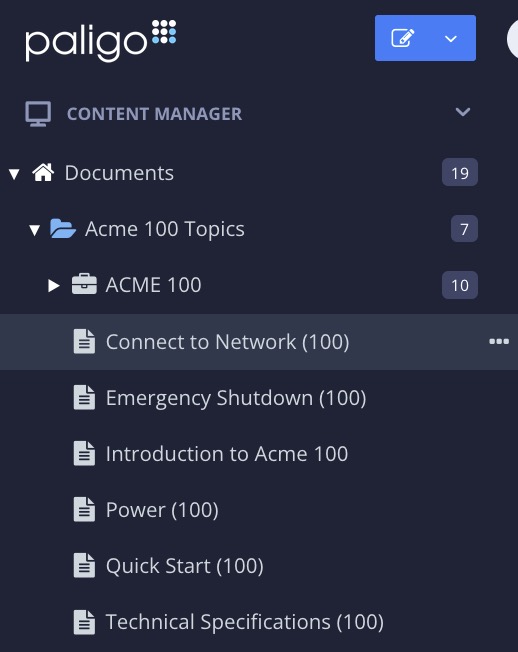
Alternativ können Sie Topics erstellen und dieses bearbeiten.
-
Positionieren Sie den Cursor dort, wo der Link eingefügt werden soll.
Tipp
Alternativ können Sie Text markieren, der als Linkbezeichnung fungieren soll.
-
Wählen Sie die Registerkarte Einfügen im Symbolleiste.
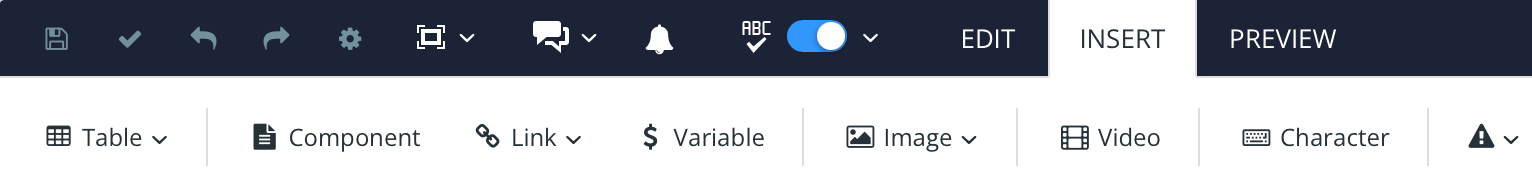
-
Wählen Sie Link und danach Querverweis.

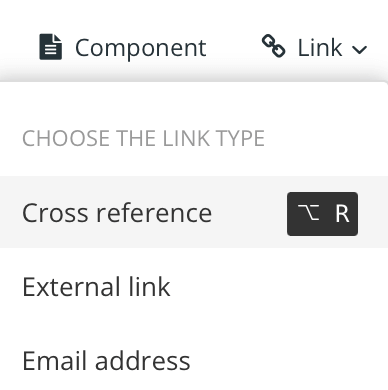
Tipp
Oder verwenden Sie die Tastenkombination Alt + R (Windows) oder Option ⌥ + R (Mac), um den Querverweis hinzuzufügen.
-
Geben Sie einen Text als Linkbezeichnung ein. Lassen Sie das Feld leer, wenn der Linktext mit dem Topic-Titel übereinstimmen soll, siehe Auto-Text für Querverweise.
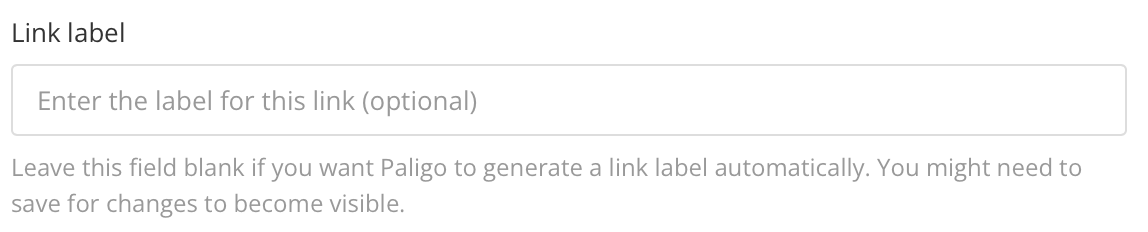
-
Suchen Sie das Ziel in der Baumstruktur oder verwenden Sie die Schnellsuche.
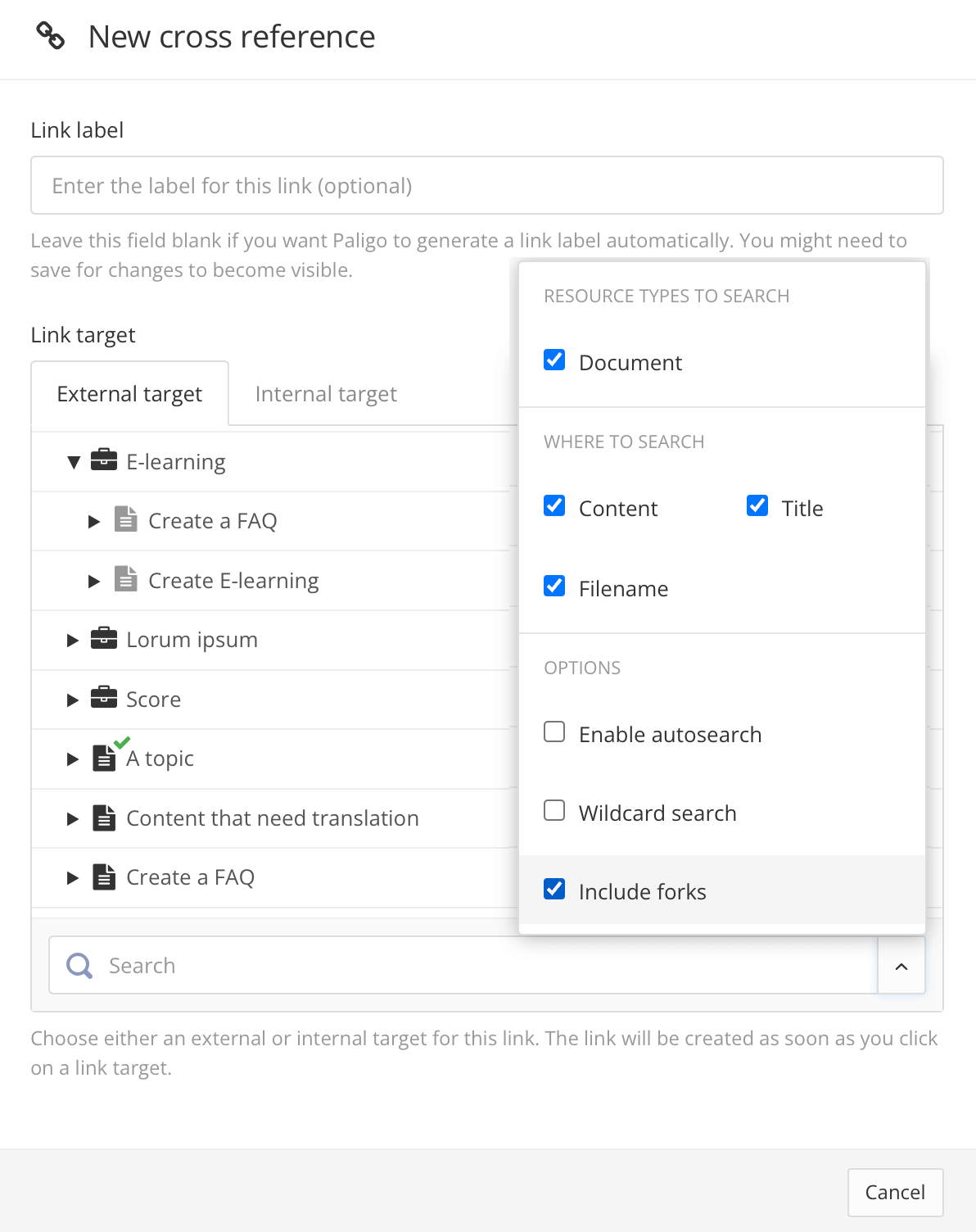
Tipp
Gestalten Sie Ihre Suche noch effizienter, indem Sie vorgeben, nach welchen Ressourcentypen gesucht werden soll.
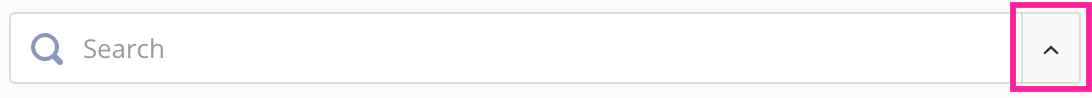
-
[en] Choose the appropriate target for your cross-reference. This is either a fork in the publication or the original version of the topic. To figure out which, answer the following question:
[en] Does your publication only contain one instance of the source topic or any of its branches?
-
[en] Yes
[en] Insert a cross-reference to the original source topic. Even if your publication only contains a branch of the topic, you should still link to the original source. When you publish, Paligo understands that the link should to go the branch.
[en] The original topic has a black document icon and a gray branch icon. Branches have a black document icon and a blue branch icon.
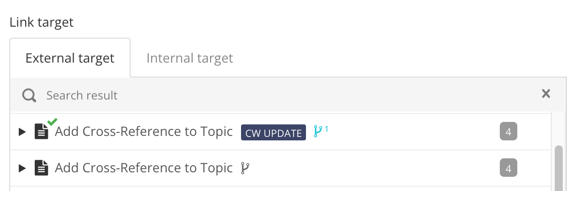
-
[en] No
[en] Insert a cross-reference to the fork for the specific branch that you want to reference. For this, locate the publication in the New cross-reference dialog, expand it and browse to the fork for the branch.
[en] The forks are children of the publications. They have gray icons.
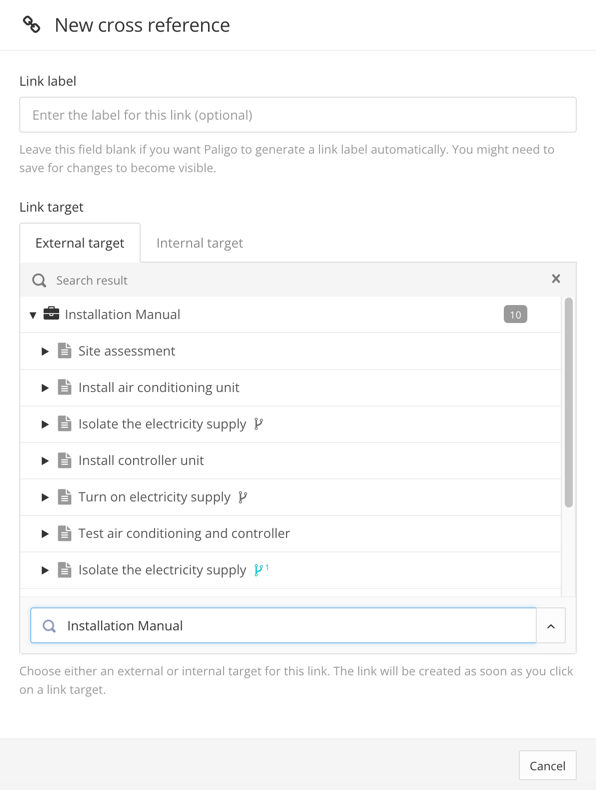
Anmerkung
[en] If you publish to an external platform, such as Zendesk, there is another scenario where you should use a cross-reference to a publication fork instead of a topic:
Verweisen Sie eine „Publikationsgabelung“ auf das Topic statt auf das aktuelle Topic, wenn beide der folgenden Punkte zutreffen:
-
Sie haben dasselbe Topic in mehreren Publikationen wiederverwendet und diese werden in verschiedenen Kategorien veröffentlicht.
-
Sie veröffentlichen mehrere Publikationen in verschiedenen Kategorien auf einer externen Support-Plattform wie z. B. Zendesk.
In diesem speziellen Szenario müssen Sie auf die Gabelung in der Publikation statt auf das Topic verweisen. Dies ist erforderlich, damit Paligo den Link auflösen und das Mapping der Inhalte bei der Publikation auf der externen Support-Plattform aufrechterhalten kann.
-
-
Drücken Sie Speichern.

Anmerkung
Wenn Sie den Querverweistext ändern oder automatischen Text verwenden möchten, wählen Sie diesen aus, um den Querverweis-Editor anzuzeigen. Verwenden Sie ihn, um automatischen Text zu aktivieren oder zu deaktivieren und den Text der Beschriftung zu ändern, siehe auch Auto-Text für Querverweise.