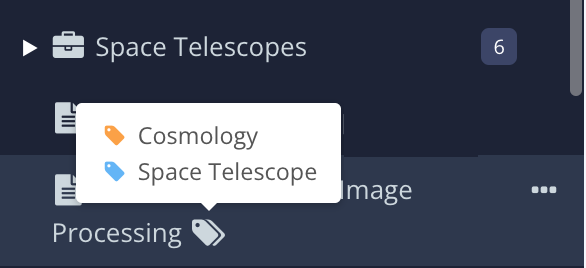Taxonomien im Content Manager
Wenn Komponenten, wie z. B. Topics und Publikationen, Taxonomie-Tags aufweisen, erscheint ein Tag-Symbol im Content Manager. Je nachdem, wie viele Taxonomie-Tags vorhanden sind, sehen Sie entweder:
Ein einzelnes Taxonomie-Tag-Symbol – Das Taxonomie-Tag hat die Farbe, die bei seiner Erstellung im Taxonomie-Manager dafür festgelegt wurde. Wenn Sie den Mauszeiger über das Tag-Symbol bewegen, zeigt Paligo den Namen des Taxonomie-Tags an.
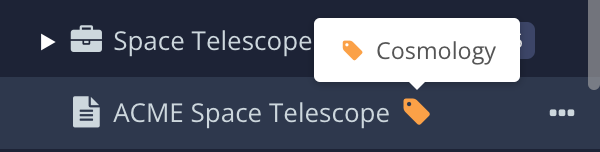
Ein doppeltes Taxonomie-Tag-Symbol – Zeigt an, dass die Komponente mehr als ein Taxonomie-Tag besitzt. Die Doppel-Tags sind weiß. Wenn Sie mit dem Mauszeiger über das Doppel-Tag-Symbol fahren, zeigt Paligo die Namen der Taxonomie-Tags an.