Eine Antwort aus einem Quiz entfernen
So löschen Sie eine Antwort zu einer Frage in einem Quiz:
Öffnen Sie das Quiz-Topic im Editor.
Wählen Sie die Antwort aus, die gelöscht werden soll.
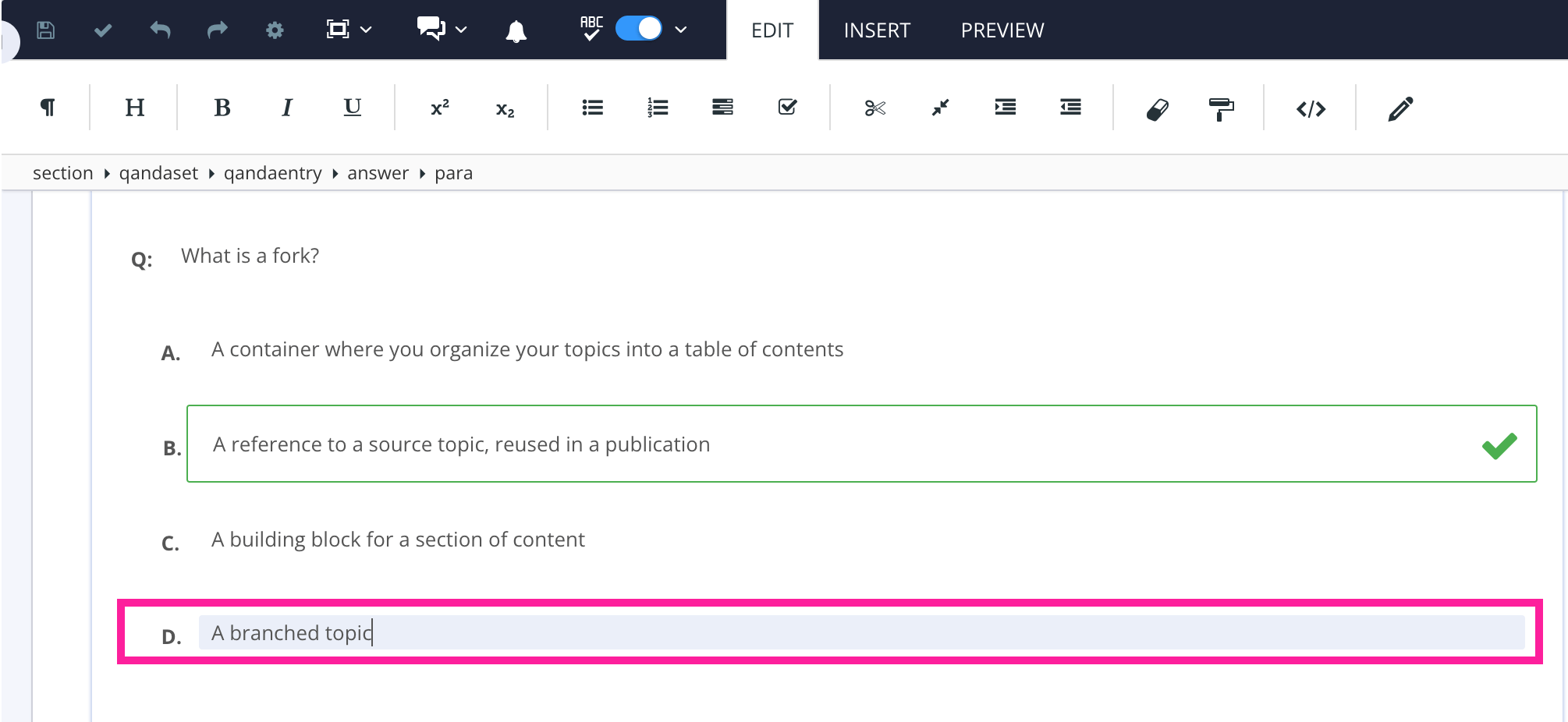
Wählen Sie das
answer-Element im Menü „Elementstruktur“ aus, danach wählen Sie Löschen.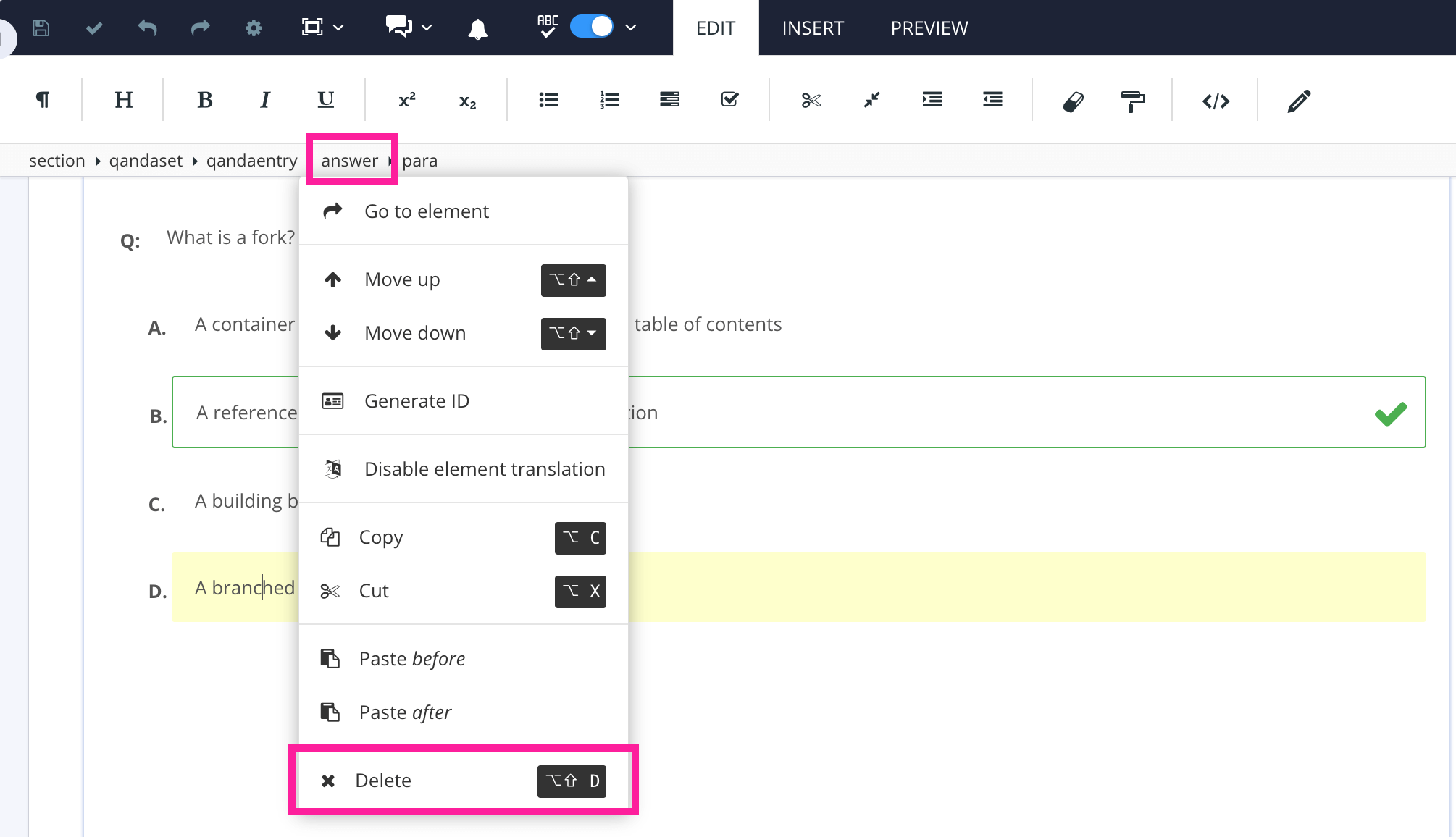
Drücken Sie Speichern.
