- Paligo-Dokumentation
- Autor/Autorin
- [en] Paligo Metadata
[en] Paligo Metadata
[en] Paligo provides metadata about the various types of content you have in your instance, including publications, topics, and admonitions. This metadata can be useful when you want to find out more about a component, such as a topic, and its relationship with other content in the database. For example, you can open a topic and use the metadata to find out which publications it appears in.
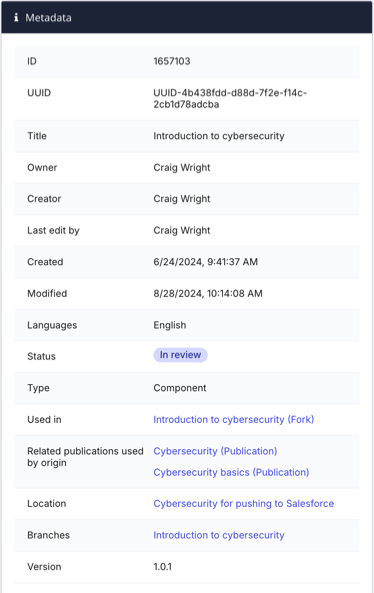 |
[en] Display Paligo Metadata
[en] There are several ways to display Paligo metadata, depending on whether you want metadata for a component, publication, or folder:
-
[en] Select a component, such as a topic or informal topic, in the Content Manager to display it in the main editor. The editor has a Metadata side panel.
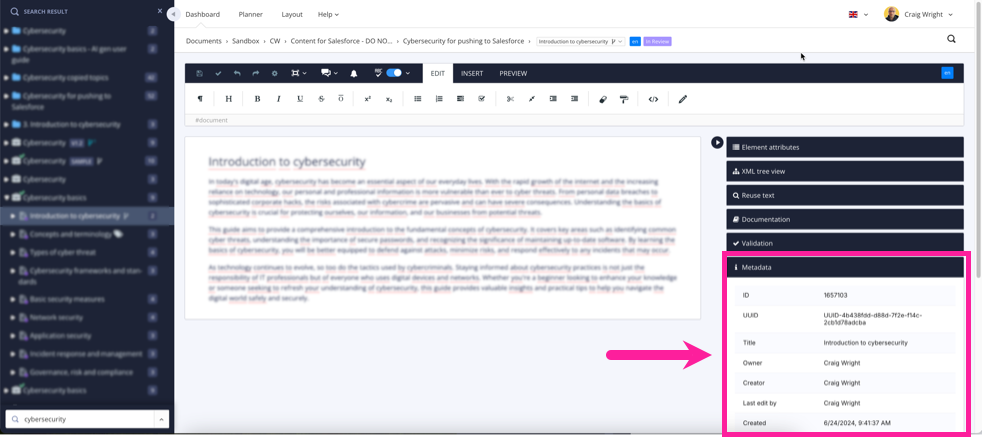
Anmerkung
[en] The Metadata side panel is currently text-only. It does not provide options for changing the metadata, such as changing the Owner. These options are only available when you display the metadata from the Content Manager.
-
[en] Select the dotted menu ( ... ) for a component, such as a topic, in the Content Manager. Next, select Edit and then Open structure. The structure view has a Metadata section.
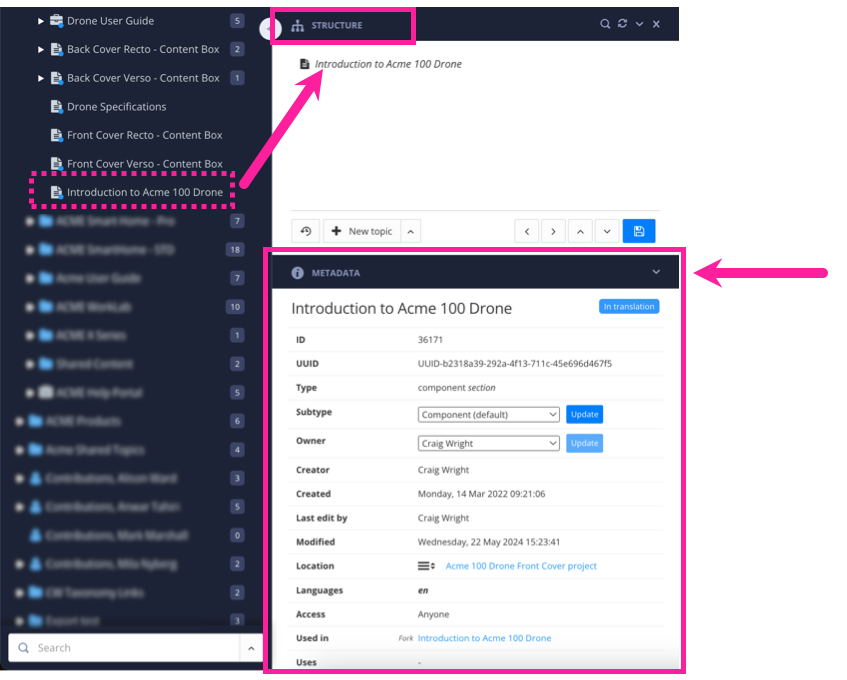
-
[en] Select a publication in the Content Manager to open its structure view. The structure view has a Metadata section.
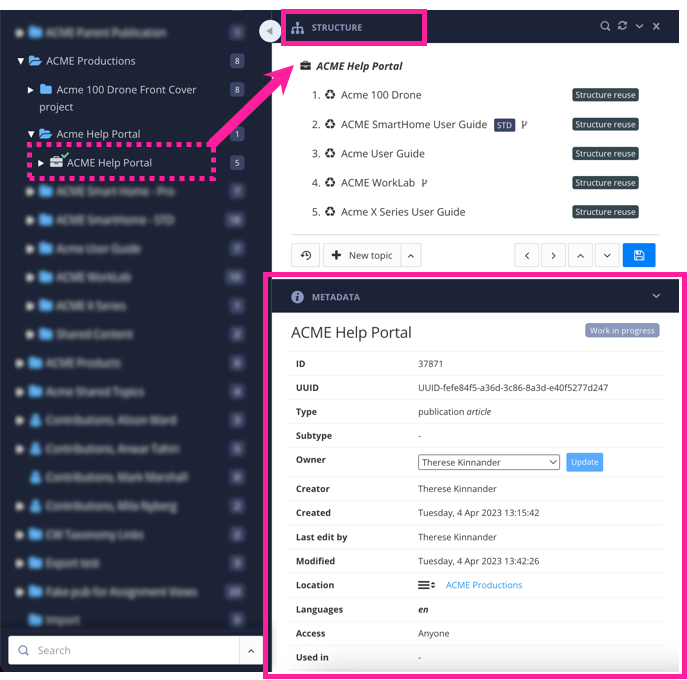
-
[en] Select the dotted menu ( ... ) for a folder and then select Metadata.
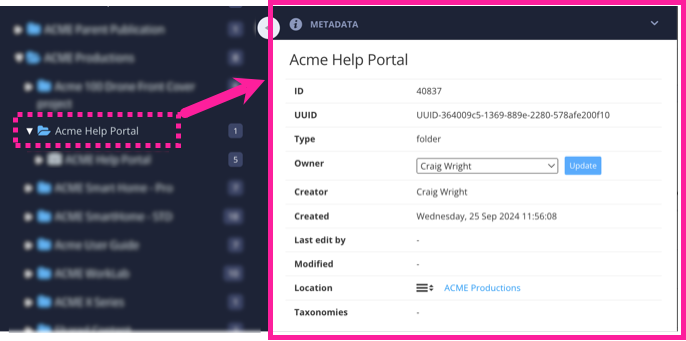
[en] For information on the possible metadata properties and values, see [en] Paligo Metadata Properties . Note that you will only see metadata entries that are relevant to the type of content you have selected.
[en] Paligo Metadata Properties
[en] The Paligo metadata has many properties, and they vary depending on what type of content you are viewing. You will only see metadata properties that are relevant.
[en] The possible entries are described in the sections below.
[en] ID
[en] A unique number. This is the database ID for the component.
[en] UUID
[en] Universally Unique Identifier. This is a 128-bit number that Paligo uses to identify components both internally and externally.
[en] Type
[en] This is the kind of component you are viewing. The main types of component are:
-
[en] Publication
[en] Publications have article as their root element.
-
[en] Component
[en] This is a general term for many types of component, including topics and informal topics.
[en] The root element varies, depending on the type of component. For example, a topic has section as its root element and an informal topic has sidebar as its root element.
-
[en] Admonition
[en] This covers the various types of admonition, including note, caution, and warning.
[en] The root element for an admonition shows the type of admonition, for example, note.
-
[en] Fork
[en] The component is a reused component, such as a reused topic.
[en] The root element for a reused component varies depending on the type of reused content. For example, a reused topic will have fork as its type and section as its root element.
-
[en] Folder
[en] The component is a folder. It does not have a root element.
Anmerkung
[en] Reused topics are called a fork but reused informal topics are called a component.
[en] Subtype
[en] The Subtype shows that the component has a further level of categorization, such as:
-
[en] Appendix
-
[en] Topic
-
[en] Cover
-
[en] Informal topic
-
[en] Itemizedlist
-
[en] Simplelist
-
[en] Step.
[en] Your Paligo may have additional subtypes, especially if your instance has a customization.
Anmerkung
[en] Paligo only supports changing a Subtype from:
-
[en] Topic to Informal topic
-
[en] Informal topic to Topic.
[en] You cannot change other Subtypes.
[en] Used in
[en] The name of the parent component (shown when you are looking at the metadata for a reused component, so the Type is fork).
[en] Reused here
[en] This shows any components or images that are reused inside the selected component.
[en] Links to
[en] This shows any cross-references made from this component to other components. For example, it could show a cross-reference from one topic to another topic.
[en] Links from
[en] This shows any cross-references from other components to this component. For example, it could show a cross-reference from another topic to the currently selected topic.
[en] Origin
[en] The original component of the selected fork.
[en] Related publications used by origin
[en] This shows any publications that also use the origin of the selected fork.
[en] Taxonomies
[en] This shows the taxonomies that are used by the selected component.
[en] Version
[en] The internal Paligo version of the selected component.
[en] Branch of
[en] The source branch of the selected component (only shown if the component is a branch).
[en] The source branch is the branch from which the current component was created.
[en] Branches
[en] The branches of the selected component. These are branches made from the selected component.
[en] Owner
[en] The user that creates a folder or component is the "owner" by default. Only owners and administrators can control the permissions for a folder or component.
[en] But it is possible to change the owner to another user, if needed. To find out more, see Komponenteneigentümer ändern.
[en] Creator
[en] The user that created the folder or component.
[en] The Creator is the same as the Owner by default. But it may be different if someone has changed the Owner metadata (see Komponenteneigentümer ändern).
[en] Created
[en] The date and time at which the folder or component was created.
[en] Last edit by
[en] The name of the user that made the most recent edit of the component.
[en] Modified
[en] The date and time of the most recent edit of the component.
[en] Location
[en] The folder that contains the currently selected content.
[en] You can change the location to a different folder if required.
[en] Languages
[en] The languages that have been added to the component.