[en] Filter Attributes and Filter Values
[en] To apply filters to the elements inside a topic, use filter attributes and filter values. These tell Paligo the filter properties of the content.
-
[en] Filter attribute defines the type of filter
-
[en] Filter value(s) define the condition(s) that apply to the content.
[en] For example, you could have a para element with a market attribute and Europe as the filter value. When you publish, you could choose to include the market attribute but only when its value is USA. This would result in Paligo excluding the paragraph from your topic, as your paragraph has
market:Europe.
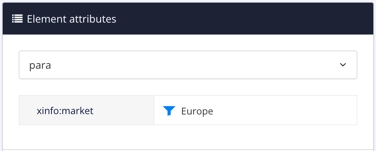 |
[en] You have to use attributes and values for filtering content inside topics. You cannot use taxonomy tags to filter block elements.
[en] To use filter attributes and values:
-
[en] Decide which filters you are going to use (see Attribute filtern).
-
[en] Make sure that you understand how filters work when used on hierarchical structures (see [en] Filters on Hierarchical Structures).
-
[en] Open a topic in the main editor and apply the filter attributes and filter values (see [en] Apply Filter Attributes).
[en] You may need to add filter values to the Paligo database (see [en] Add the Filter Values).
Anmerkung
[en] You can set up the editor to preview how your filters will work (see Vorschau-Filter anwenden).
-
[en] Repeat the previous step for your other topics.
-
[en] Publish your content and choose which filters you want to apply ( see Publikationsfilter anwenden). Depending on your choices, Paligo will include or exclude the content you have marked up for filtering.