[en] Add an Index Title
[en] When you add an index element to a topic, it does not include an index title. If you want to add an index title, you can either:
-
[en] Add the
titleelement inside the index element -
[en] Set Paligo to automatically generate an index title for you, when you publish.
[en] If you want an automatic index title, see Automatischen Indextitel für PDF aktivieren . For HTML5 outputs, an index title is included by default - if you have added a title manually, Paligo will use that. Otherwise, it will create an automatic title for you.
Anmerkung
[en] The index title is shown in HTML5 outputs by default. But you can hide it by using CSS (see Indextitel für HTML5-Ausgaben ausblenden).
[en] To add your own index title to a topic:
-
[en] Open the index topic in the Paligo editor.
-
[en] Select the
indexelement.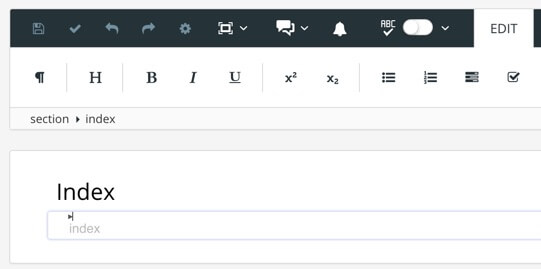
-
[en] Use the element context menu to add the the
titleelement.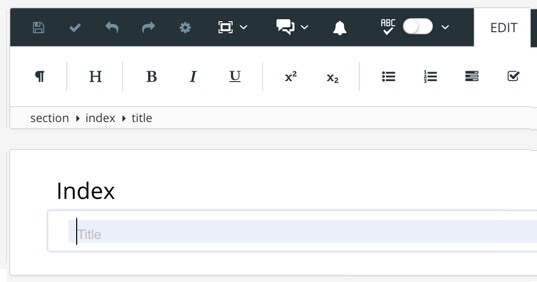
-
[en] Enter the text for your index title inside the
titleelement. -
Drücken Sie Speichern.
