Add Filter Values for Taxonomy Tags
Before you create taxonomy tags for filtering, you should add the filter values you need. Then, when you create your taxonomy filter tags, you can give them the same names as the filter tags. This is how Paligo recognizes the relationship between a taxonomy tag and a filter value - they have to have the same name.
Note
If your Paligo instance already contains the filter attributes and values that you need to use, ignore this procedure. Your next step is to Set Up the Taxonomy Tags.
-
Select the Publish option for any publication or topic, and then edit the Profiling attributes.
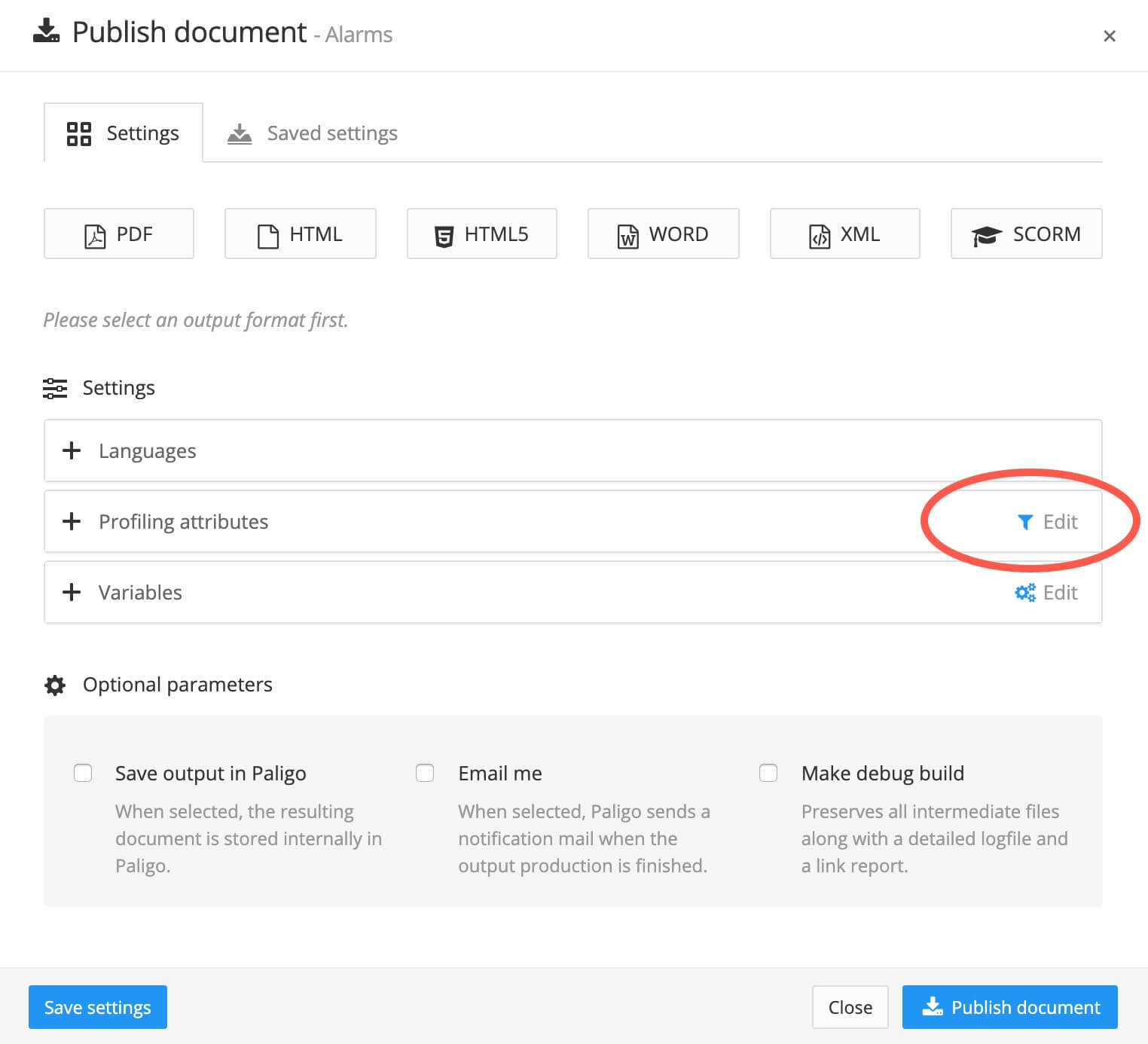
When you select Edit, Paligo displays the Profiling attributes dialog, which contains a list of the filter attributes that are available. The filter attributes define the types of filter, for example, there is a Market attribute for filtering by different regions.
-
Select the field for each profiling attribute to see what values are available.
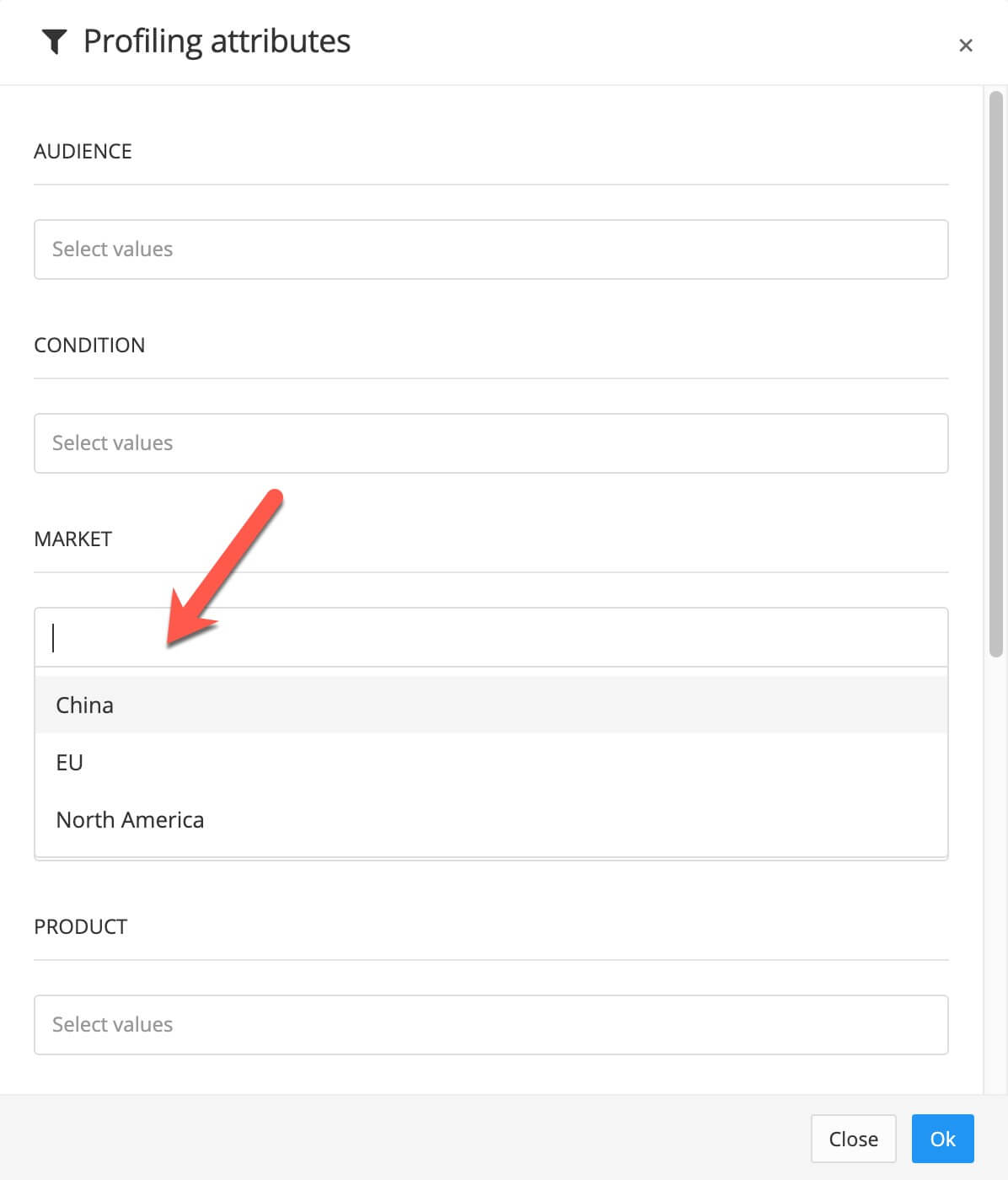
-
If you need to add values, create a new topic and select an element in it, such as a
paraelement. Then use the Element attributes section to add a new filter attribute, for example,xinfo:product. Paligo displays the Profiling values dialog and you can use that to add new values for the element.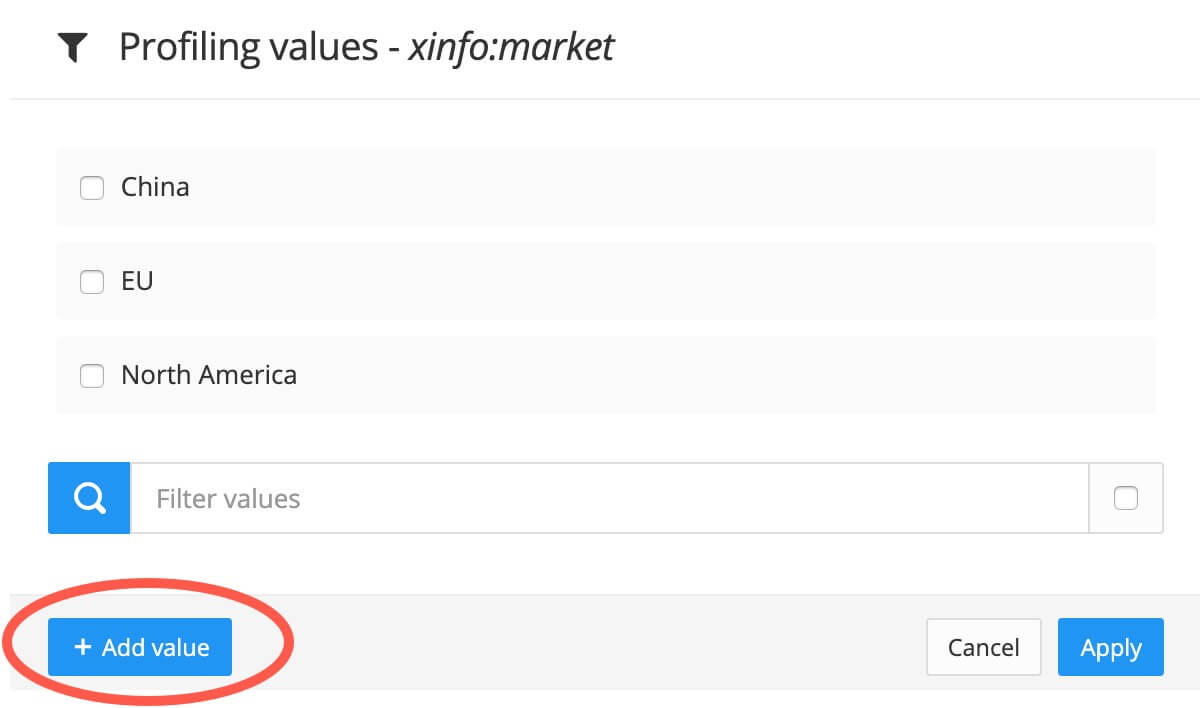
Repeat this step for each filter attribute and value that you need for your publication.
When Paligo has all of the filter values that you need, you can Set Up the Taxonomy Tags.