Erweiterte Suche anzeigen
Es gibt drei Möglichkeiten für den Zugriff auf die Funktion Erweiterte Suche:
Wählen Sie die Lupe
 für Schnellsuche und dann das Trichter-Symbol für Erweiterte Suche.
für Schnellsuche und dann das Trichter-Symbol für Erweiterte Suche.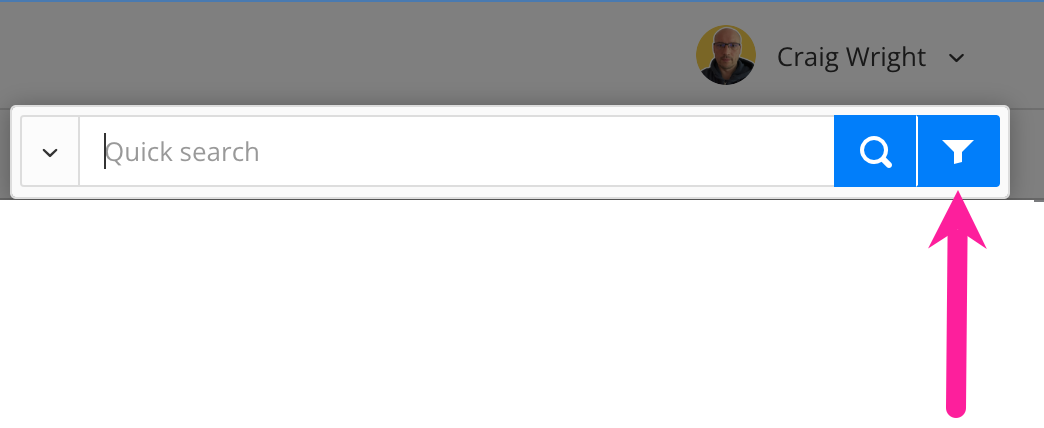
Wählen Sie einen Ordner im Content Manager aus, um eine gefilterte Ansicht des Ordners und seiner Inhalte anzuzeigen. Wählen Sie dann das Funnel-Symbol in der oberen Ecke aus, um die Erweiterte Suche-Einstellungen anzuzeigen. Diese sind bereits vorgefiltert, so dass die Suche nur im ausgewählten Ordner erfolgt.
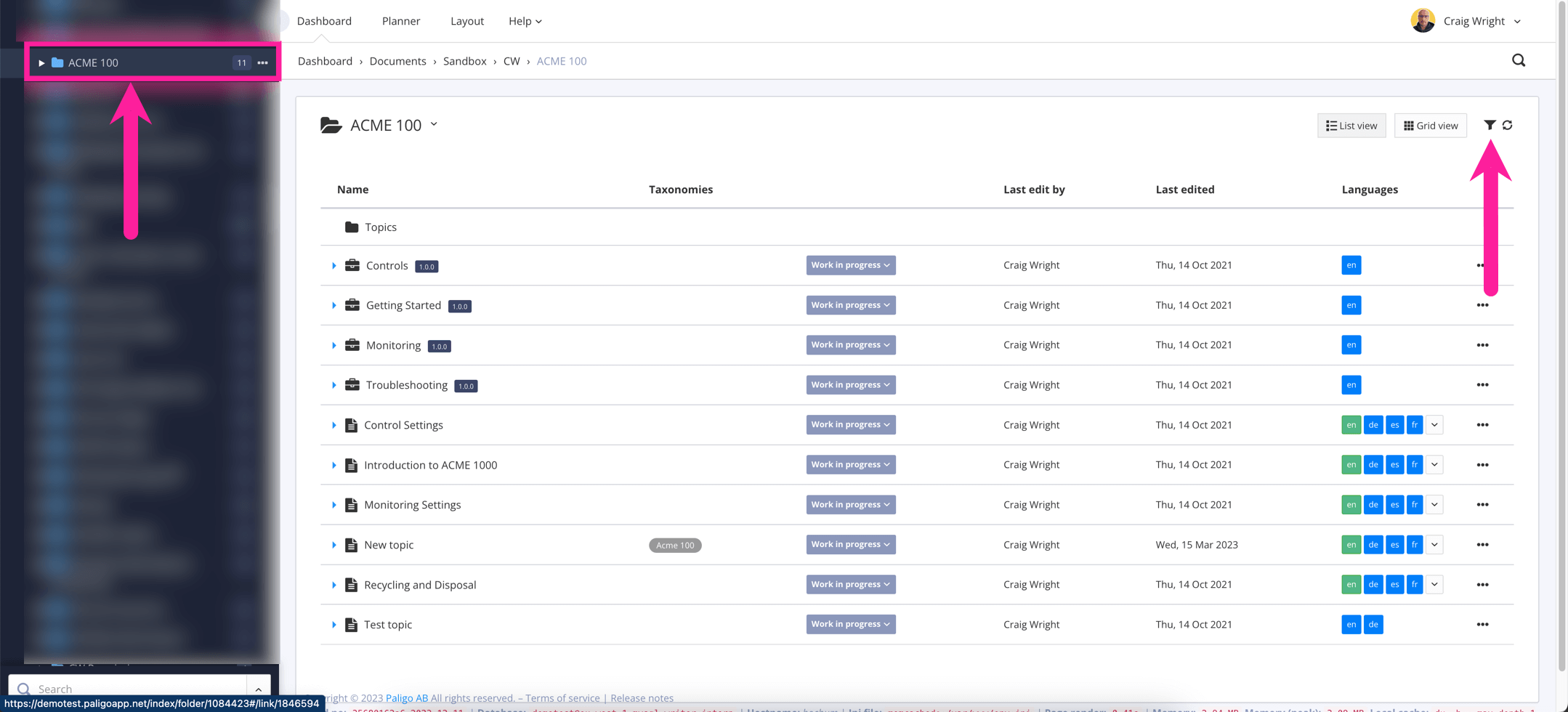
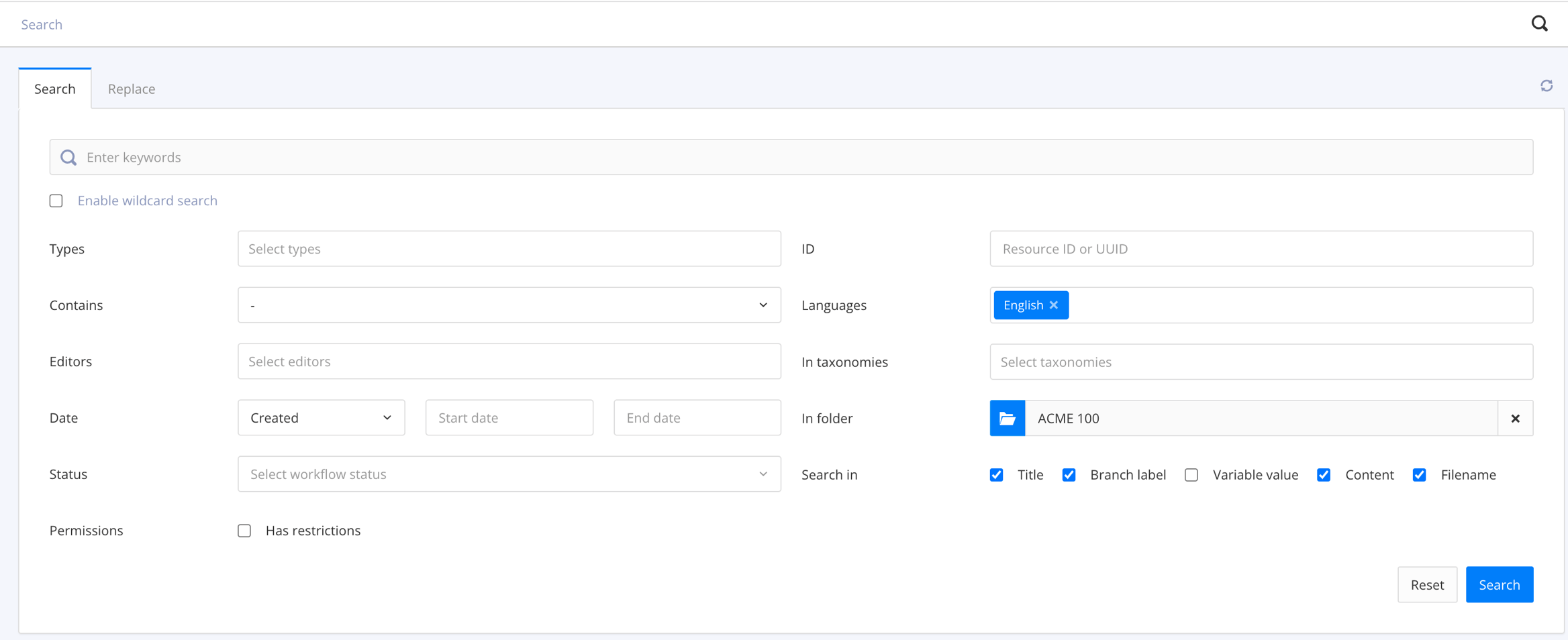
Wählen Sie ein Taxonomie-Tag im Content Manager aus, um eine gefilterte Ansicht der Komponenten anzuzeigen, die dieses Taxonomie-Tag (oder eines seiner untergeordneten Tags) haben. Wählen Sie dann das Filtersymbol aus, um die Erweiterte Suche-Einstellungen anzuzeigen. Sie sind bereits gefiltert, so dass nur diejenigen Komponenten durchsucht werden, die das ausgewählte Taxonomie-Tag haben.

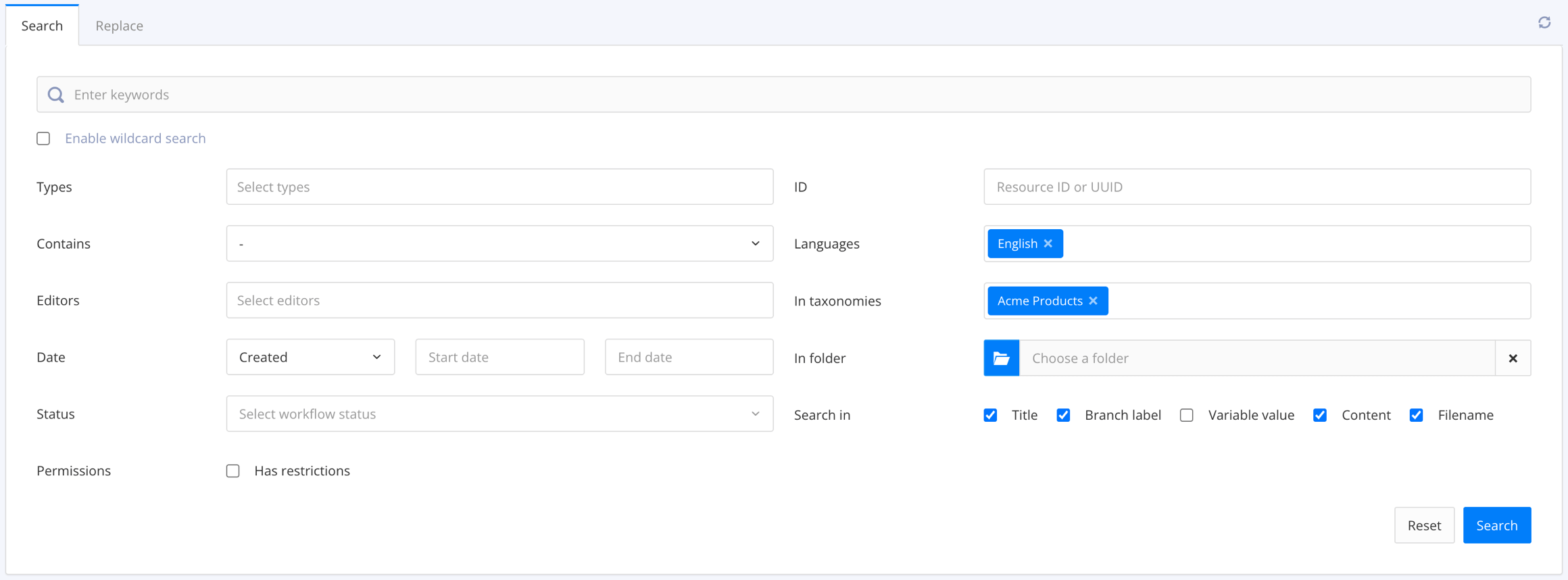
Wenn Sie die Funktionen der erweiterten Suche angezeigt haben, können Sie diese verwenden, um Eine erweiterte Suche ausführen.