Inhaltsverzeichnis ein- oder ausblenden
Beim Bearbeiten von Aufträgen im Beitragseditor kann die Anzeige des Inhaltsverzeichnisses sehr hilfreich sein. Es stellt die Struktur des Inhalts dar, den Sie bearbeiten sollen, und das Topic, das Sie gerade sehen, ist hervorgehoben.
Um die TOC ein- oder auszublenden, wählen Sie die Option Struktur in der linken Seitenleiste. Sie sehen nur ein Inhaltsverzeichnis, wenn Sie an einem Auftrag arbeiten, der aus einer Publikation oder einer Gabelung in einer Publikation erstellt wurde.
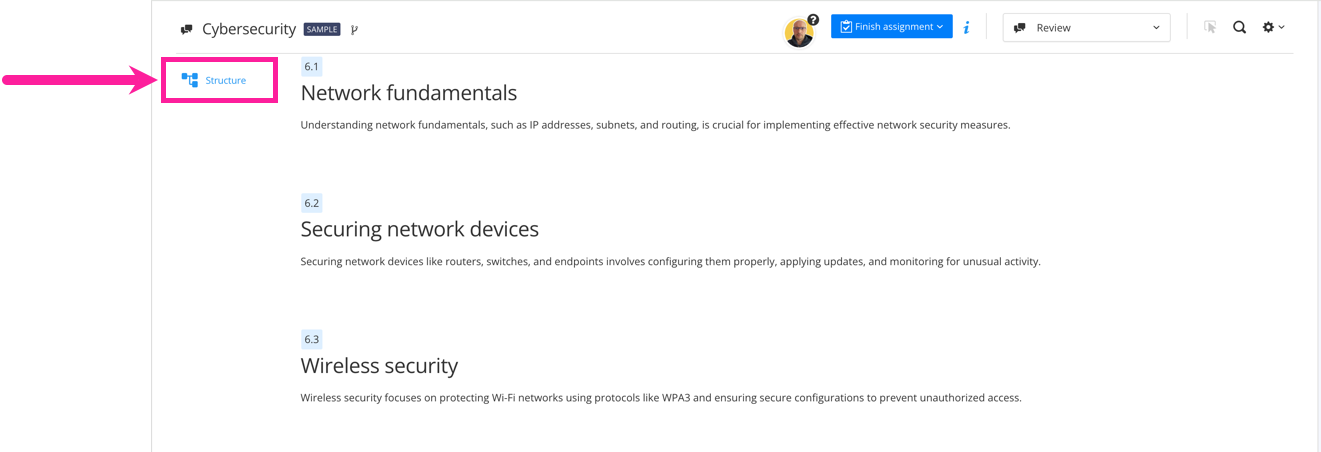 |
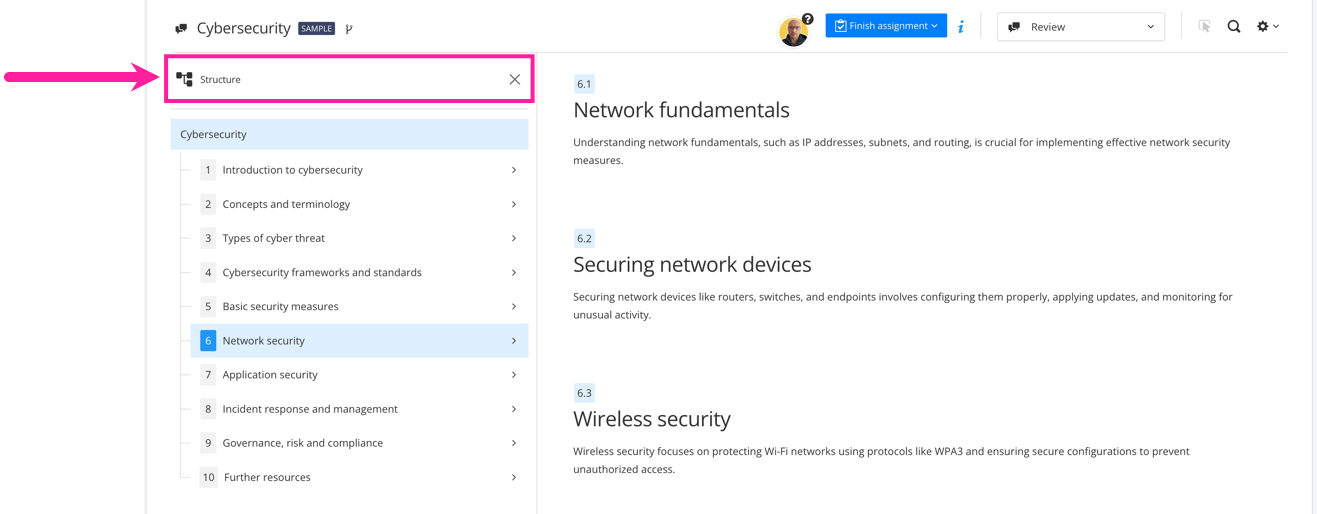 |