Einen Glossartitel hinzufügen
Wenn Sie ein glossary-Element hinzufügen, enthält es standardmäßig auch einen title. Innerhalb des title-Elements können Sie den Text für Ihren Titel eingeben.
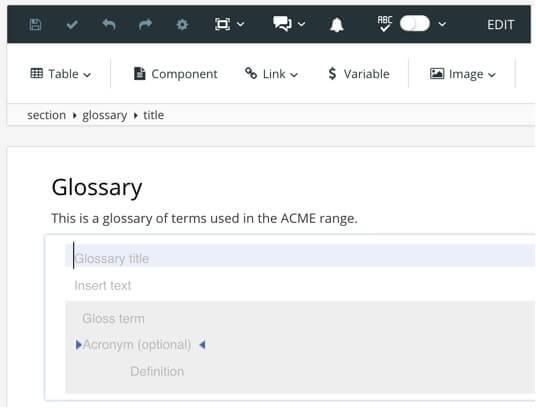 |
Falls Sie den Glossartitel entfernt haben und später entscheiden, dass Sie doch einen Titel wünschen, können Sie entweder:
einen Glossartitel manuell eingeben, indem Sie das title-Element hinzufügen, oder
Paligo so einstellen, dass automatisch ein Glossartitel generiert wird.
Um einen automatisch generierten Glossartitel zu verwenden, siehe Automatischer Glossartitel für PDF-Ausgaben und Glossartitel für HTML5-Ausgaben.
So fügen Sie einen Glossartitel manuell hinzu:
Öffnen Sie im Paligo Editor das Topic, das Ihr Glossar enthält.
Wählen Sie das
glossary-Element aus.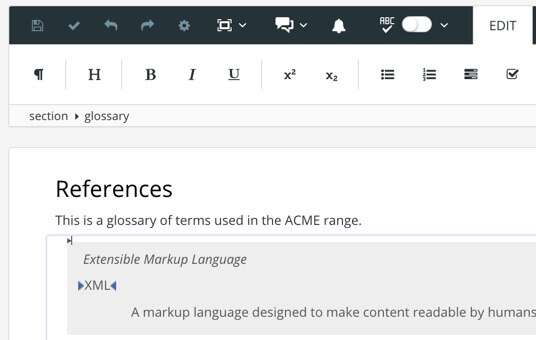
Über das Kontextmenü des Elements können Sie das
title-Element hinzufügen.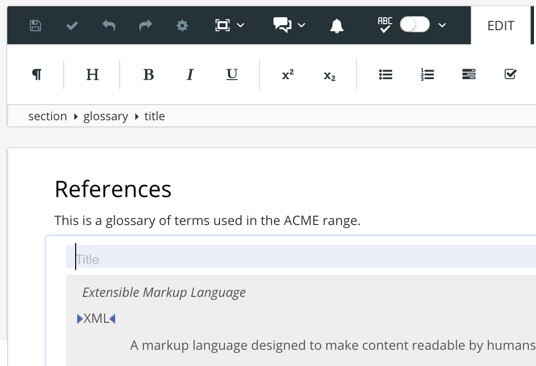
Geben Sie den Text für Ihren Glossartitel innerhalb des
title-Elements ein.Drücken Sie Speichern.
